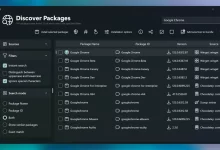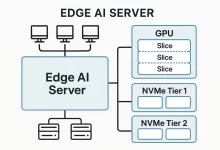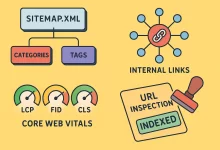In today’s rapidly evolving AI-driven coding environment, editors like Cursor and Windsurf have revolutionized software development by harnessing artificial intelligence. However, AI-based tools often face challenges with outdated or irrelevant code suggestions, commonly referred to as “code hallucinations.” Context7, a groundbreaking product introduced by Upstash, has been specifically designed to solve these exact issues, making it the ideal companion for Cursor and Windsurf.
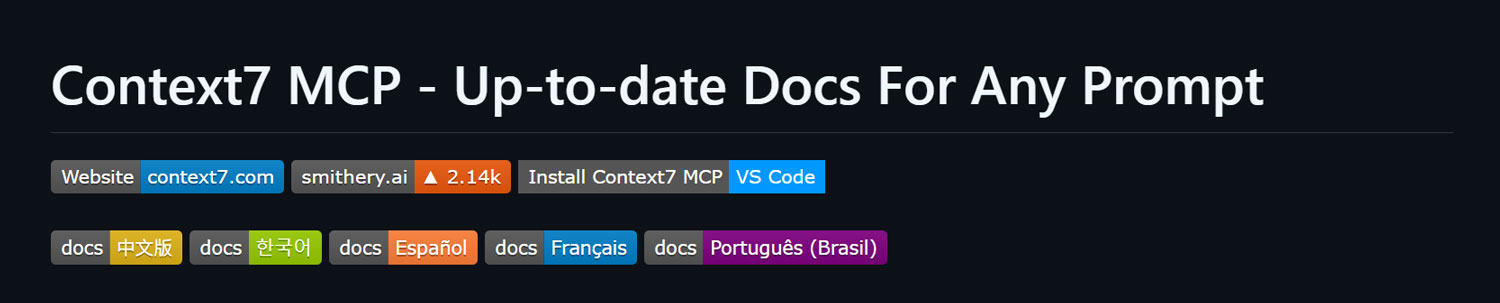
Why Context7?
Context7 dramatically improves the capabilities of AI-driven editors by injecting real-time, authoritative external context directly into your code completions and chats. Think of Context7 as giving your AI editor the latest pair of high-definition glasses, providing it with the most precise and updated code examples straight from official sources.
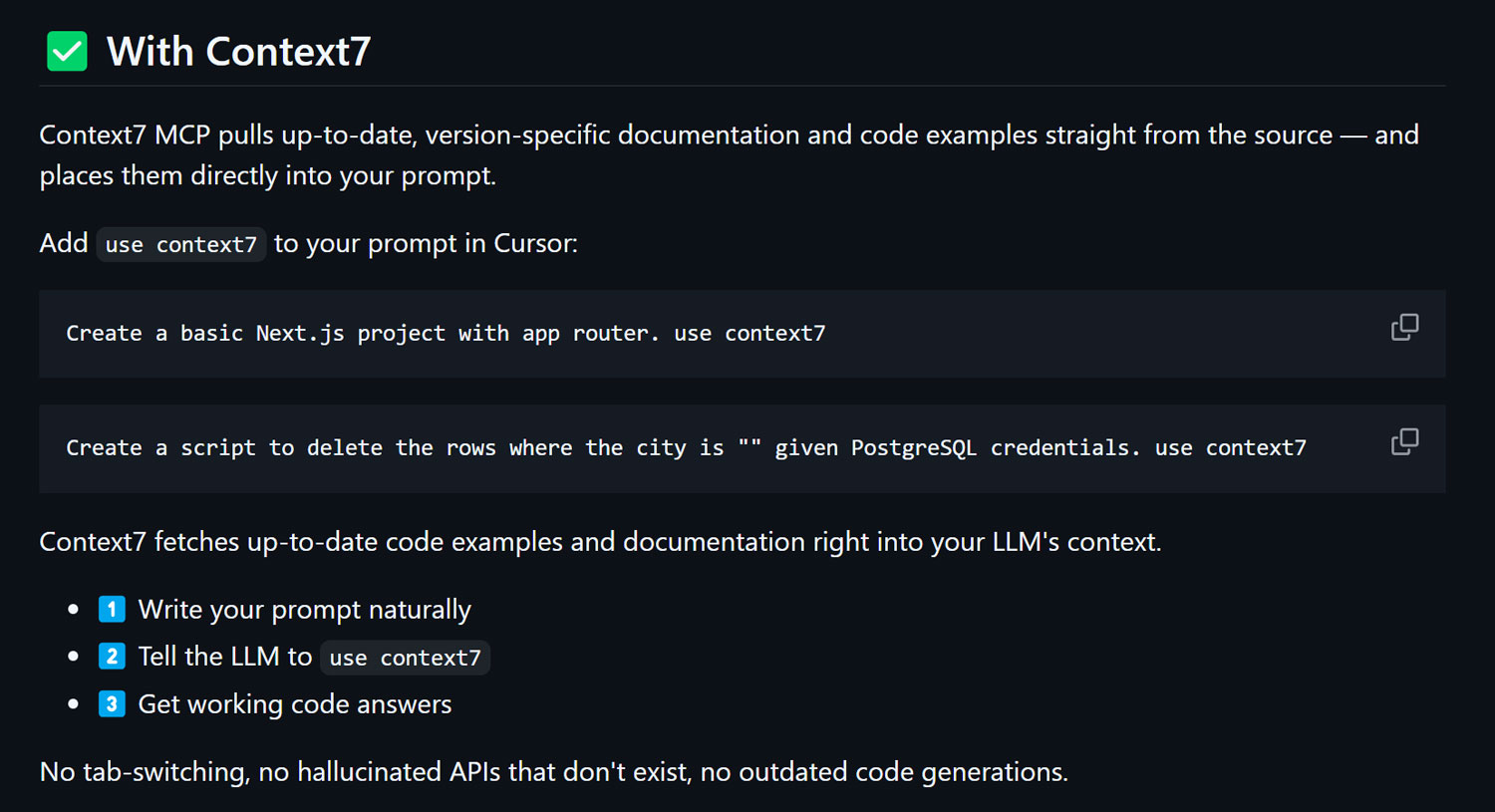
Key Advantages of Context7:
✅ Precision & Reliability
-
Real-Time Updates: Documentation synchronized with official sources ensures you always access the latest information.
-
Executable Examples: Code snippets derived from verified and runnable official sources prevent errors and inaccuracies.
✅ Noise-Free, Efficient Output
-
Focused Information: Context7 filters out redundant or irrelevant data, ensuring clarity and effectiveness in every suggestion.
-
Native MCP Support: Built with native support for the Model Context Protocol (MCP), Context7 seamlessly integrates with Cursor and Windsurf, enhancing usability and adaptability.
✅ Zero Barriers to Entry
-
Completely Free: Context7 is free for personal use, making it accessible to all developers.
-
Ideal for Fast-Changing Tech Stacks: Especially suitable for technologies undergoing rapid iteration or niche libraries where accurate documentation is critical.
Solving Real-World Developer Challenges:
Traditional AI programming assistants frequently suffer from outdated knowledge bases and low-quality output cluttered with irrelevant suggestions. Context7 directly addresses these issues by providing high-quality, version-controlled documentation, ensuring accuracy and relevance with each suggestion.
How to Get Started:
Setting up Context7 with Cursor is straightforward. Simply follow these quick steps:
-
Insert the provided configuration code into Cursor’s MCP settings.
-
Use the following snippet for quick integration:
{
"mcpServers": {
"context7": {
"command": "npx",
"args": ["-y", "@upstash/context7-mcp@latest"]
}
}
}
-
To use Context7 within your workflow, clearly describe your coding requirements in your editor’s prompt and append the phrase “use context7” to seamlessly incorporate accurate and timely context into your coding experience.
Context7’s integration into Cursor and Windsurf doesn’t just streamline your workflow—it revolutionizes your entire approach to AI-driven coding, making you more productive and accurate than ever before.

 FoxDoo Technology
FoxDoo Technology