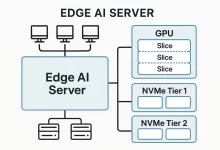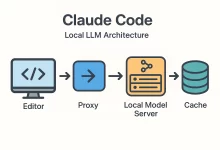Hey friends! Today, I’m excited to share how you can leverage artificial intelligence to completely transform your workday. Like many of you, I used to struggle with managing multiple tasks, deadlines, and repetitive chores. But since I integrated a few amazing AI tools into my daily routine, my productivity has skyrocketed. Let me show you how you can achieve the same!
Why Use AI to Boost Productivity?
Artificial Intelligence isn’t just futuristic tech reserved for large corporations; it’s accessible and beneficial to everyone. AI helps automate repetitive tasks, manages your schedule effortlessly, and even assists creatively, giving you more time to focus on meaningful tasks.
Here are some of my personal favorite AI assistants:

Notion AI – Your Smart Workspace Companion
Notion AI seamlessly integrates with Notion’s powerful workspace. Whether you’re drafting content, brainstorming ideas, or summarizing notes, Notion AI effortlessly handles these tasks, saving you countless hours each week.
ChatGPT – The Ultimate Writing Assistant
ChatGPT has transformed the way I create content. It helps generate creative ideas, improves my grammar and style, and even assists with research. It’s like having your own personal writer and editor available 24/7.
Grammarly – AI-Powered Editing and Proofreading
If your job involves writing, Grammarly is a must-have. Its advanced AI spots grammar mistakes, enhances your writing clarity, and suggests improvements in real-time. It’s incredibly intuitive and a massive time-saver.

Otter.ai – Automatic Transcription and Notes
Meetings and interviews used to take hours of manual transcription until Otter.ai came into my life. This powerful AI automatically transcribes conversations, highlights key points, and summarizes lengthy meetings.
Midjourney – Visual Creativity Simplified
Need compelling visuals quickly? Midjourney’s AI-driven graphics engine creates professional, eye-catching images from simple descriptions. Ideal for bloggers, marketers, and social media enthusiasts!
How to Start Integrating AI into Your Workflow:
- Choose One or Two Tools First: Don’t overwhelm yourself; pick tools that directly address your biggest productivity pain points.
- Invest Time to Learn: Most AI tools are user-friendly, but spending a little extra time exploring tutorials can dramatically boost your results.
- Evaluate and Adjust: Regularly assess if your chosen tools still meet your needs or if new solutions might work better.
Final Thoughts:
Integrating AI into your daily workflow isn’t just trendy—it’s transformative. These intelligent tools have genuinely improved my productivity, reduced stress, and allowed me to reclaim valuable time. Give them a try, and I promise you’ll wonder how you ever managed without them!

 FoxDoo Technology
FoxDoo Technology