
Hey there. If you’ve ever felt that twinge of panic staring at a blank terminal prompt on a production server—yep, I’ve been there too. *Heart racing, coffee cold*—and you’re like “Wait… what was that command to check memory again?” Fear not. I’ve compiled my favorite, go-to Linux server commands into one narrative, drawing on years of late-night troubleshooting and accidental mis-typing (sorry, boss!). Grab your favorite mug, lean in, and let’s geek out over some CLI magic. System Info: Getting the Lay of the Land First things first: you gotta know what you’re working with. Think of these commands as your server’s Tinder profile—swipe right if you like what you see. uname -a: Shows kernel name, version, architecture, and hostname....

Ever wished you could teleport files across the Internet without worrying about eavesdroppers? Meet scp, the “secure copy” command built on SSH that zaps your data safely from one machine to another. In this playful yet technical guide, you’ll learn everything from basic syntax to ninja-level tricks—no capes required! What Is scp? scp stands for “secure copy.” It uses SSH (Secure Shell) under the hood to encrypt file transfers, preventing any sneaky network snoopers from peeking at your precious data. Think of it as sending your files via a locked courier instead of an open postcard. Getting Started: Basic Syntax The simplest way to copy a file from your local machine to a remote server: scp /path/to/localfile.txt user@remotehost:/path/to/destination/ And to...

Securing Our Linux Servers with SSH Two-Factor Authentication In my role as a systems administrator at our company, I recently observed numerous automated login attempts against our Linux servers. Handling sensitive customer data demands robust security measures, so I decided to implement two-factor authentication (2FA) for all SSH access. Below is the scenario that prompted this change and a detailed walkthrough of how I set it up using Google Authenticator. The Scenario: Why We Needed SSH 2FA Our production environment runs on Debian 12.5 and Ubuntu 24.04 servers hosting web applications and internal tools. After receiving alerts about repeated failed SSH logins, I knew it was only a matter of time before a breach occurred. To mitigate this risk quickly...
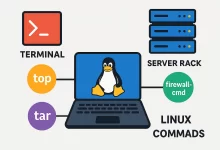

 FoxDoo Technology
FoxDoo Technology FoxDoo Technology
FoxDoo Technology




