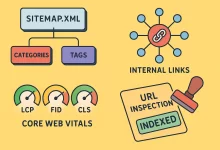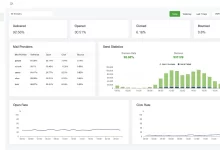Dev
Enhance your coding skills with programming tutorials, developer tools, and software development resources provided by FoxDooTech.

UniGetUI is the Windows package manager GUI a lot of folks don’t realize they’ve been missing. If you’ve ever bounced between winget, Chocolatey, and Scoop commands—or if you’re the “I just want a clean UI to install, update, and remove software” type—this review and how‑to is gonna save you time, clicks, and those random late‑night update marathons. I’ll break down the good, the bad, the “it depends,” and then walk you through everything from installation to pro workflows. UniGetUI in a Nutshell: Why It Exists and What It Actually Does Under the hood, Windows has multiple ways to install apps programmatically. The command line is powerful but not always friendly. UniGetUI sits on top of those toolchains and gives...

Essential WordPress plugins are the dependable, everyday tools that turn a basic install into a site that feels tight, fast, and trustworthy. No gimmicks—just the pieces that make growth easier. A quick personal story: last spring I rushed a client launch and skipped half my checklist. No cache, no image compression, weak spam filters. The site limped out, editors were frustrated, and Lighthouse looked like a crime scene. The next morning I rebuilt with a lean stack of Essential WordPress plugins, flipped on a real backup, tightened logins, and preloaded the right assets. Traffic held, bounce rate dropped, and the team stopped fighting the site to publish. Lesson learned. Essential WordPress plugins: how this guide works This is a...

Let’s be real: getting new posts to show up in Google isn’t magic. It’s systems. Fix crawl paths. Clarify intent. Nudge Google with clean signals. That’s what Google blog indexing is about—teaching search engines your site is alive, useful, and technically sound. I’ve used these exact steps on scrappy side projects and brand new client blogs, and the difference between “invisible” and “found” is night and day. Quick story: a few months back I launched a tiny weekend blog on a bare-bones VPS. First week, nothing. I tweaked my robots.txt, shipped a real sitemap.xml, hardened HTTPS, polished internal links, and requested indexing for key URLs. Two days later, first impressions and clicks rolled in. Not viral—just real. And that little...

AI agents for developers are finally being judged by the only metric that matters—do they help us ship better software, faster, with fewer surprises? I remember a Thursday night last winter when our release candidate started failing in staging. Our tiny agent looked at the logs, grabbed a recent runbook, and suggested rolling back a questionable feature flag. It wasn’t glamorous. It was calm and specific. We still reviewed the plan, but that little helper cut thirty minutes from a sticky incident and let us ship before midnight. That’s the energy of this piece. No theatrics, just field-tested moves for building agent systems that don’t flake out under pressure. We’ll look at the architecture that keeps you sane, the retrieval...

Tailwind CSS custom styles changed how I ship front-ends. A quick story: one late Friday I promised a client a dark-mode dashboard “by Monday.” I had a raw React app, a sketchy color palette, and way too much coffee. Twelve hours later—thanks to Tailwind’s theme.extend, a tiny plugin, and a couple of @layer utilities—that dashboard looked like a product. Not a prototype. Since then, my rule is simple: keep styles composable, automate the boring parts, and make it easy for teammates to do the right thing without thinking. This guide follows that mindset. We’ll mirror a practical structure you can follow step-by-step: integrate Tailwind in React, understand the core directives, extend the theme, create reusable component classes, write and package...

Mac development environment setup can either be a runway or a maze. I learned that the messy way—new M‑series Mac, new client, late Thursday night. I had exactly one evening to get a backend service compiling, a React app hot‑reloading, and a test database seeded. Two hours in, Docker decided it didn’t like ARM, my shell theme blinked like a Christmas tree, and Postgres refused to start. I took a breath, grabbed a marker, and wrote three words on a sticky note: “repeatable, minimal, fast.” What follows is the battle‑tested playbook that grew from that night and a dozen laptops since. Who this is for (and the promise I’m making) If you build web apps, APIs, mobile apps, data...

It all started with a nasty null-pointer on a client demo day. I tossed the stack trace into Claude, sipped my lukewarm latte, and—bam!—it handed back a patch before the foam collapsed. That moment hard-wired Claude Code efficiency into my daily grind. Below are the fifteen hacks that keep my repos humming; each section dives deep, then shows a side-by-side “Newbie Prompt” versus “Pro Prompt” so you can level-up at your own pace. 1. Warm-Up in the Playground—Master the Interface First The browser playground may look like a toy, but treating it as a gym lets you bench-press bigger code later. Spend fifteen focused minutes tinkering: paste a hello_world.py, toggle “Explain Code,” then swap in “Improve Complexity”. You’ll spot how...

Fastest Web Framework 2025 – Is Astro Really Out-Running Next.js? Confession time: Back in January I rebuilt my side-project blog three different ways on a long weekend just to brag about squeezing out a 95 Lighthouse score. My partner called it “code-surfing”. I call it curiosity – and it kicked off the quest that birthed this monster deep-dive into the fastest web framework 2025 topic. We’re gonna pit Astro 3.8 against Next.js 15 in an unfiltered, no-excuses brawl. I measured raw speed, developer experience, hosting cost, even how future-proof each feels. Buckle up – by the end you’ll know exactly which stack deserves your next green-field build. Why Page-Load Speed Matters More Than Ever in 2025 You’ve heard the stats. Every...

Kick-Start Your Email Empire with BillionMail I’ll never forget the night my boss texted, “We need to blast 3 million transactional emails before sunrise—our ESP just throttled us.” My heart sank, coffee splashed, but then BillionMail swooped in like a caped superhero. Thirty minutes later our own servers were humming, every pixel-perfect receipt delivered. That caffeine-fueled miracle sold me: BillionMail isn’t just another open-source toy—it’s the jet engine behind a DIY email empire. 1. Why Choose BillionMail Over Traditional ESPs Legacy email-service providers love hard limits—monthly subscriber caps, opaque black-box routing, surprise fees. BillionMail flips the script by letting you self-host an entire stack built on battle-tested giants: Postfix for MTA muscle, Dovecot for IMAP/POP agility, and Rspamd for...

What’s up, fellow developers! Let’s talk about PHP. I know, I know. For years, it’s been the language everyone loves to hate. I remember back in my early days, wrestling with clunky syntax and inconsistent function names. It felt like a rite of passage. But let’s be real—PHP has been doing some serious growing up lately. And the upcoming release, PHP 8.5, is shaping up to be another massive leap forward. The PHP team is dropping some seriously cool stuff that’s gonna make our lives so much easier. I’ve been digging through the early notes and RFCs, and I’m genuinely hyped. This isn’t just a minor patch; we’re getting some powerful tools that address long-standing requests from the community. These...
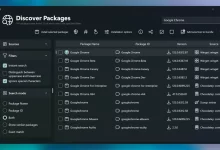

 FoxDoo Technology
FoxDoo Technology FoxDoo Technology
FoxDoo Technology