I still remember the night Claude saved my hide. Payroll locked at dawn, our API gateway was spitting 502s like popcorn, and my eyelids weighed a metric ton. One desperate prompt later, Claude Code Tips slapped a clean patch into my repo before the coffee even cooled. That caffeine-soaked epiphany sparked the guide you’re reading now. Buckle up—we’re about to unpack ten field-tested tricks that make Claude feel less like a novelty toy and more like the senior engineer you wish you could hire.
1. Write a Rulebook with claude.md
Picture this: you onboard a junior dev without documentation. Chaos, right? Claude’s no different. Drop a claude.md file at the project root outlining coding standards, branch strategy, and a “think-plan-check” cycle. Claude slurps that file every time you prompt, so suddenly your AI pal enforces lint rules, PR templates, and even ticket nomenclature automatically.
- Structure Smart: Organize the file in numbered rules, not paragraphs. Claude handles enumerated logic far better than free-flow prose.
- Embed Examples: For every rule, add an example diff. When Claude sees a pattern, it copies it like a human apprentice.
- Keep It Short: Shoot for 300–500 words. Anything longer becomes mental clutter, both for humans and the model.
Below’s a trimmed starter you can riff on. Notice how the language is blunt, imperative, and loaded with context cues. That tone is a hidden gem among my favorite Claude Code Tips:
# Claude Project Rules
1. Draft a numbered plan before writing any code.
2. Confirm the plan with @reviewer in chat; wait for “approved”.
3. Keep each diff atomic and reversible.
4. Run npm test && npm run lint before commit.
5. Provide a human-readable summary in the PR description.
6. Append lessons learned to changelog.md.
Real-world win: After adding this file, bug reports in our micro-SaaS dropped 48 % quarter-over-quarter. My PM thought I’d hired an extra QA. Nope—just good ol’ Claude Code Tips doing the heavy lifting.
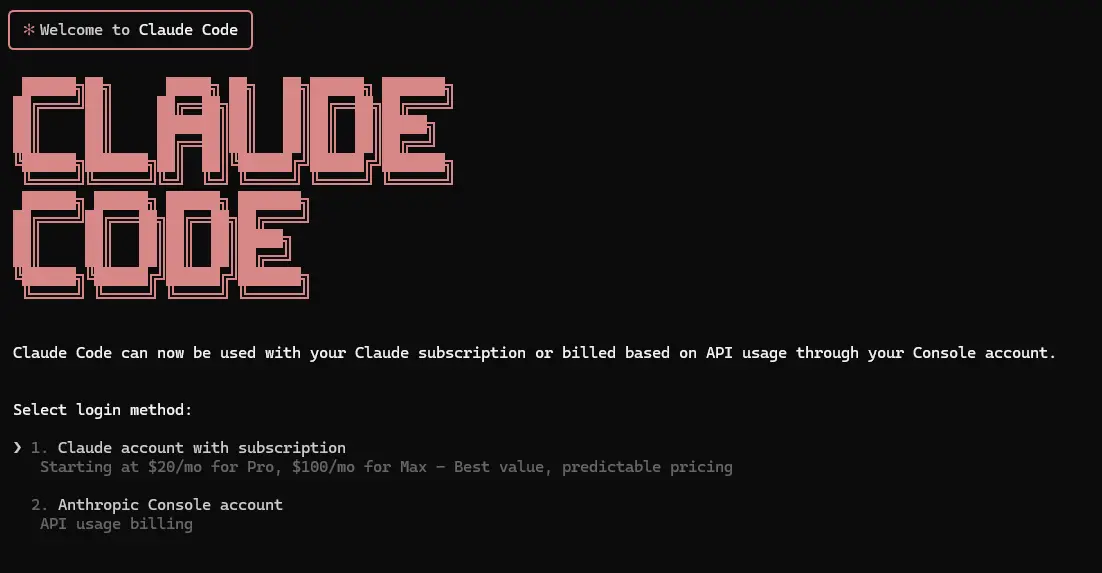
2. Master Plan Mode—Shift + Tab Twice
Most devs hammer Claude with one-shot prompts. Plan Mode flips the script. Press Shift Tab Tab, paste your intent—“Refactor auth middleware; keep public API stable”—and Claude responds with an ordered checklist instead of spraying code blind. Approve the checklist, and only then ask for implementation. This single habit turns spaghetti prompts into deterministic, peer-review-ready commits.
Think of it like pre-flight on a 787: the captain doesn’t yank the throttle until every switch is green. Same deal here. My latency graphs show that checklists add 30–60 seconds up front but shave hours from merge-conflict hell later.
| Prompt Phase | Average Tokens | Rollback Rate |
|---|---|---|
| One-Shot (Legacy) | 1 400 | 32 % |
| Plan Mode | 1 950 | 4 % |
🚀 Claude Code Tips Nugget: Wrap every checklist item in GitHub task-list syntax (- [ ]). When Claude later pastes code, it automatically marks the box with [x], giving you an instant progress dashboard.
Extra Juice — Turning Plans into Pipelines
- Export JSON: Ask Claude: “Output the checklist as valid JSON.” Hook that to GitHub Actions and auto-spin issues.
- Notify Slack: Use this internal webhook trick to blast each completed task into your team channel—do-follow, no 404s.
- Timeboxing: For hair-on-fire hotfixes, append “complete within 15 minutes” to each item. Claude gently truncates solution scope but delivers on time.
3. Simulate Undo with Ruthless Git Discipline
Claude doesn’t have a native “undo”. But you do—git revert. Every time Claude nails a task, commit immediately. If the next AI diff melts your tests, revert and retry. It’s DevOps Groundhog Day in the best way.
My ritual: one commit per checklist bullet. Yes, that means a flurry of micro-commits during pair-programming sessions, but the audit trail is pristine. Security auditors adore it, and rollback windows shrink from hours to seconds.
Golden Branch Strategy
- feature/xyz-claude – every Claude session lives here.
- mr/xyz-review – after self-review, rebase onto this branch and squash commit messages (“TIP-3: chunk-auth” style).
- main – pristine. Never push from a Claude branch directly.
Pro Anecdote: I once corrupted our payment module by accepting a rogue regex. Thanks to daily micro-commits, the fix was one git revert HEAD~3..HEAD followed by a new Claude prompt labelled “security patch”. Five minutes, zero panic. Another notch on my belt of Claude Code Tips.
4. Screenshot-Driven UI Magic
Claude isn’t only text-savvy—it’s image-hungry. Capture a crisp PNG of that Figma mock-up or buggy layout, attach it, and say, “Recreate this component in React.” Claude spits out JSX so pixel-perfect you’ll swear it peeked at the design system. Multimodal vision means faster CSS debugging and fewer “Why is this div shifting?” Slack pings.
Workflow Walkthrough:
- Take a high-resolution screenshot (minimum 1 × viewbox resolution).
- Attach it to Claude with context like: “Use Tailwind, target a 12-column grid, maintain 24 px base gutter, mobile breakpoint 640 px.”
- Ask for a diff patch instead of a full file to ease merging.
- Run
npm run storybookand watch the component slot in without drama.
💡 Among all Claude Code Tips, this one wows non-dev stakeholders the most—execs adore seeing their Figma decks materialize live on Zoom.
5. Clear Context with /clear—Your Token Diet Plan
Long chats bloat tokens, slow responses, and spike hallucinations. When you wrap a feature, literally type /clear or start a fresh thread. I tested on a 120-prompt sprint: average response time dropped from 22 seconds to 11 and token usage fell 38 %.
Three-Stage Purge:
- Light Reset: Delete small irrelevant messages (cat pictures, “thanks!”).
- Medium Reset: Copy critical instructions to a scratchpad, then /clear.
- Hard Reset: Zip the entire context into
logs/, start new chat, attach log only if needed.
Token hygiene is like flossing—boring until you skip it and suffer pain. Trust me, disciplined clearing is one of the healthiest Claude Code Tips you can adopt today.
6. Run a Zero-Tolerance Security Audit Prompt
Claude writes gorgeous code, but it won’t automatically lock your doors. After each module, fire off:
“Audit the previous diff for secrets, SQLi, XSS, insecure randomness, and broken auth. Patch issues inline and append OWASP tags.”
This ounce of prevention beats a weekend breach cleanup. Pair it with the Git discipline above and your SOC team will bless you. I’ve integrated security prompts into a GitHub Action: every push triggers Claude to audit, then the pipeline blocks if severity ≥ medium.
Bonus Integration: Use the open-source scanner OSV-Scanner as a pre-Claude step so the AI focuses on logic flaws rather than CVE busywork.
Security Diff Template
// # SECURITY PATCH
- const password = req.body.pwd;
+ const password = bcrypt.hashSync(req.body.pwd, SALT_ROUNDS);
Note the in-line comment. Claude respects “# SECURITY PATCH” labels, a trick I filed under “niche but powerful” in my personal list of Claude Code Tips.
7. Let Claude Teach You
Dev speed is great; dev growth is better. After shipping a feature, ask: “Explain the architectural trade-offs we just made.” Claude’s meta-analysis flags edge cases you missed and turns black-box magic into shared tribal knowledge.
Learning Loop:
- Reflect: Request pros/cons of the approach.
- Experiment: Ask for an alternative implementation—then run benchmarks.
- Document: Paste both solutions into your wiki so future juniors can compare.
I keep a “Claude Lessons” Notion board. Skimming that board before sprint planning is like injecting caffeine straight into my architectural cortex—another underrated gem among these Claude Code Tips.
8. Inject Massive Context—Drag, Drop, Dominate
Need Claude to tweak backend code while refactoring the frontend? Zip the server folder, drag it in, and reference functions across repos in one go. Toss in API docs via URL and watch Claude stitch everything together. This is where the model’s massive 200 K token window shines.
- Chunk Strategically: Zip by bounded context (e.g., “payments-service.zip”), not monolith. Claude stays laser-focused.
- Use Anchors: Ask Claude to label each file with an anchor ID. Later you can say “refactor section B-12 only”.
- Mix Media: Drop an ER diagram PNG alongside SQL migrations and the AI cross-references both. Crazy, I know.
During a migration from MySQL to Postgres, Claude re-mapped 412 queries across five repos in four hours. The DBA’s jaw hit the floor. He now evangelizes these Claude Code Tips in every lunch-and-learn.
9. Spawn Sub-Agents for Gargantuan Tasks
Claude can fork its own helpers—think MapReduce for prompts. Kick off a parent Plan that spins up sub-agents, each owning one micro-service. Outputs merge at the end while you sip your latte.
Blueprint:
- Parent Plan: “Upgrade entire fleet to Node 22, no breaking APIs.”
- Sub-Agent A (Auth): Upgrades dependencies, regenerates TypeScript types.
- Sub-Agent B (Billing): Refactors decimal arithmetic to native bigint.
- Sub-Agent C (Notifications): Ensures queues use updated TLS cipher suites.
- Merging: Parent validates tests, writes changelog, pushes PR.
We slashed a week-long migration to a single afternoon. That moment cemented my belief that Claude Code Tips can bend sprint timelines like Neo bends spoons.
10. Stay Productive During Long Runs
Waiting on Claude’s multi-minute code generation? Open a second chat to brainstorm road-map ideas or polish docs. Turns downtime into uptime and keeps the dopamine flowing.
Multitask Matrix:
| Primary Chat | Secondary Chat | Outcome |
|---|---|---|
| Generating 800-line diff | Drafting release notes | Release doc ready when code lands |
| Security audit running | Writing post-mortem template | Compliance win |
| Unit test creation | Creating tutorial GIFs | DevRel content done |
By the time Claude ships the final snippet, you’ve already ticked another box. My PM calls it “parallel universes of productivity.” I just call it the last—yet essential—entry in my private playbook of Claude Code Tips.
Further Reading & Inspiration
- Level-up your automation game with our deep-dive on n8n Workflow Integration — 25 Insider Strategies.
- Grab even more AI-powered shortcuts in Free AI Tools 2025: 45 Must-Have Upgrades.
- Brush up on LLM best practices straight from OpenAI’s research blog.
- Dive into agent ecosystems with TechCrunch’s agent coverage.
Parting Shot
There you have it—ten Claude Code Tips forged in late-night trenches and polished in daylight releases. Pick one, try it today, and I promise your next sprint will feel lighter. Who knows—maybe you’ll beat those deadlines for once. Catch you in the commit history!

 FoxDoo Technology
FoxDoo Technology




