
I’m not gonna lie—when I first opened Android Studio, the ocean of tool-windows and Gradle dragons nearly made me bail. But after a couple sleepless nights (and too much caffeine) I hacked together a tiny text-input app that actually ran on my tablet. That scrappy experience inspired this quick-start guide. My promise? Give me two focused hours and you’ll tap your own shiny Android Studio tutorial victory button before bedtime. In this Android Studio tutorial, we’ll explore the essential features to get you started quickly. Why Another Crash Course? Getting Started with the Android Studio Tutorial This section of the Android Studio tutorial dives into the prerequisites for your journey. Because most tutorials drag you through theory hell. We’re skipping...

Google today unveiled “Material 3 Expressive,” a new UI design aimed at enriching Android users’ experience. This latest update focuses on improved personalization, smoother navigation, and visually dynamic interfaces.

Google just dropped a bombshell that could spell the end for ultra-budget Android devices! 🚀 Starting with Android 15, Google will officially cut ties with smartphones and tablets packing only 16GB of internal storage. If your device is still running with minimal storage, it’s time to upgrade—or get left behind! 📱 Why the Sudden Change? Apps today aren’t what they used to be—heavy games, high-resolution videos, and frequent OS updates have made 16GB feel ancient. Google’s latest move ensures every Android device delivers a smoother, faster, and frustration-free user experience. 📦 What’s Changing Exactly? 32GB Minimum: Every new Android-certified device must offer at least 32GB storage. More Space for Your Stuff: At least 75% of this space must be dedicated...
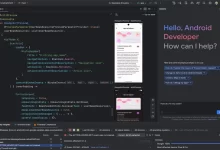

 FoxDoo Technology
FoxDoo Technology FoxDoo Technology
FoxDoo Technology
