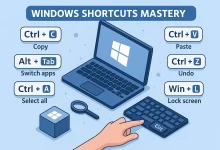3 Articles
Tags :Windows 11

I still remember a late-night on-call shift back in March: coffee gone cold, dashboard lights blipping like Christmas, when my test rig fizzed, flickered, and—boom—swapped its trusty blue error banner for pitch-black minimalism. That was my first brush with the Windows 11 Black Screen of Death. Two seconds later the system rebooted, and I sat blinking at the lock screen wondering if I’d hallucinated. Turns out I hadn’t. Microsoft quietly ditched the blue and embraced black, and the ripple effects for admins, developers, and regular tinkerers are huge. This deep-dive—packing over three thousand words—unpacks why the color flip happened, how the dump-collection engine got a nitro boost, and the exact moves you can make right now to tame the Windows...

Windows Shortcuts Mastery changed my life one caffeine-fueled night when my mouse died mid-presentation and I survived on Alt + Tab acrobatics. Since then I’ve logged thousands of keystrokes testing, scripting, and (occasionally) abusing every built-in hotkey Windows 11 hides. This guide packs 50 real-world examples—each paired with a plain-English function breakdown—so you can ditch the click-fests and work at warp speed. Why Windows Shortcuts Mastery Still Matters in 2025 Every round-trip from keyboard to mouse costs ~700 ms. Multiply that by 4 000 interactions a day and you’ve burned an hour. These shortcuts shrink UI latency, slash repetitive-strain clicks, and keep your hands on the keys where they belong. Ground Rules: How to Train Shortcut Muscle Memory Practice ten new...

Microsoft’s latest updates for Windows 11 (Build 26200.5516 and 26120.3653) have notably disabled the previously popular workaround command OOBE\BYPASSNRO, making it more challenging for users to create local accounts during installation. However, tech enthusiasts have rapidly identified a new and simpler method to bypass the Microsoft account requirement. Say Goodbye to OOBE\BYPASSNRO Previously, users relied heavily on the OOBE\BYPASSNRO command to bypass network requirements and create local accounts during the setup process. Unfortunately, this command no longer functions in the latest updates. The New, Simpler Workaround The new method to swiftly bypass Microsoft’s enforced online account setup involves only a simple keyboard shortcut and a single command line: At the network connection prompt during setup, press Shift + F10 to...


 FoxDoo Technology
FoxDoo Technology FoxDoo Technology
FoxDoo Technology