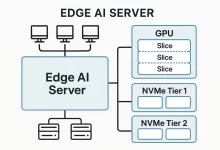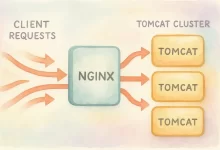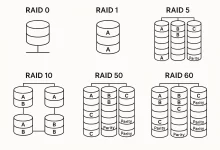I’m gonna be honest—when I first fired up the installer for VMware vCenter Server 9.0, I half-expected a routine patch. You know, the usual “meh, another minor tune-up”. Nope. Within the first coffee break, it was clear that Broadcom’s engineering team had slipped a truck-load of goodies under the hood. We’re talking everything from slick UI moves to GPU-aware live-migration wizardry. Let’s unpack it, one imperfect but heartfelt paragraph at a time.
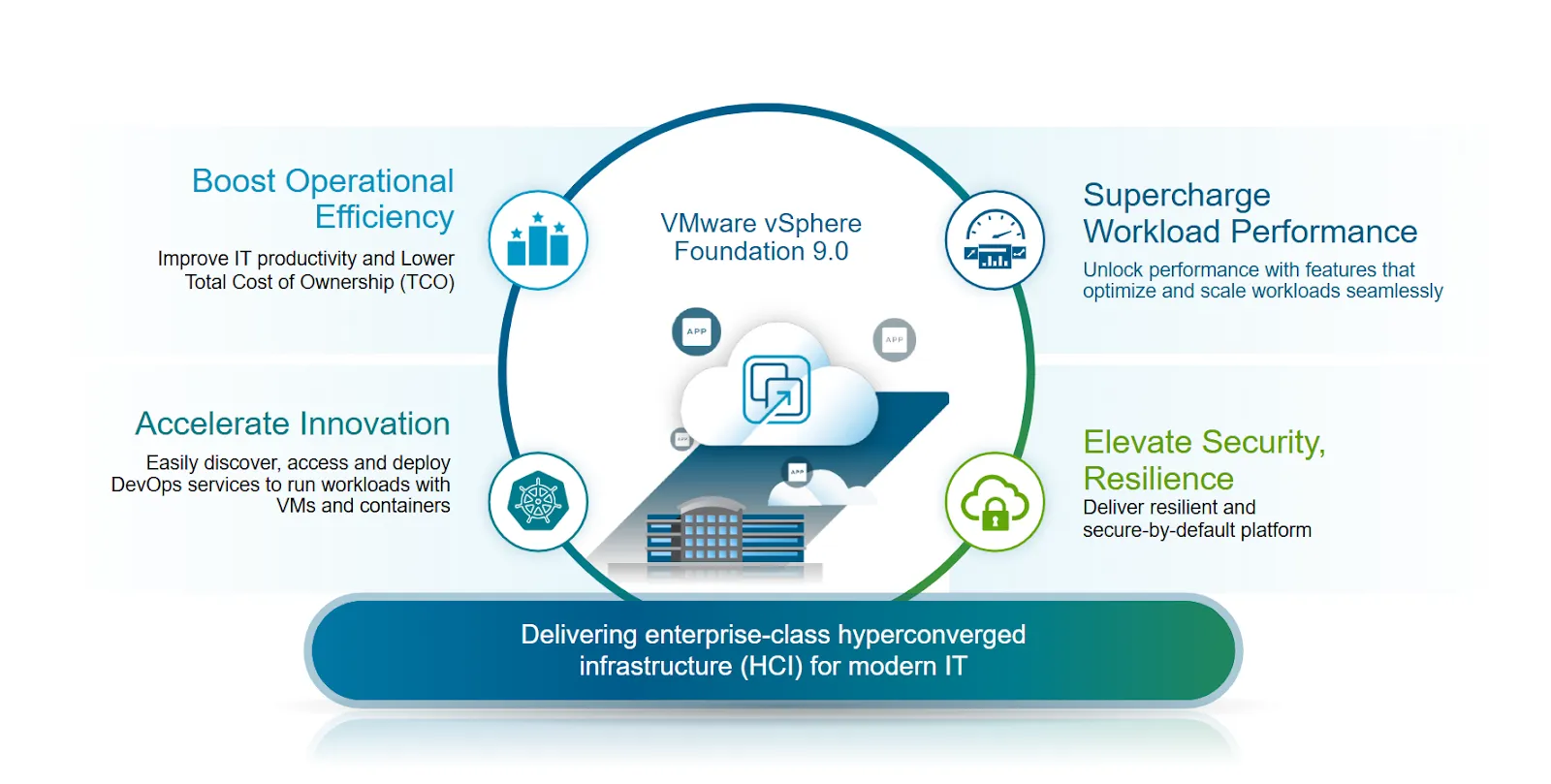
The Big Picture: Centralized Control That Actually Scales
vCenter remains the single pane of glass for sprawling vSphere landscapes. Released on June 17, 2025—mark that date—the 9.0 GA build doubles down on high-visibility, low-stress management across on-prem racks and cloudy outposts.
My “Oh-Wow” Setup Moment
Story time. I spun up a tiny three-host lab, hit the new two-step deployment wizard, and—boom—everything just lined up: hosts, clusters, identity sources. I used to keep a sticky note reminding me which certificates to rotate. This time? The wizard yelled, “Hey, pick your NTP server!” like a friendly barista yelling my name for a latte. Imperfect? Sure. Way more fun? Absolutely.
vSphere Client Upgrades—Drag, Drop, Done
- Drag-and-drop datastore clusters. No more CLI gymnastics—just grab the cluster and move it where you want.
- Event history unlocked. The client no longer caps you at 1,000 events; it shows everything since day one.
- Snapshot count column. Perfect for spotting VMs hogging storage with forgotten checkpoints.
Honestly, this felt like the devs were eavesdropping on my Monday-morning rants.
Under the Hood: PhotonOS 5 & Hardened Services
Exploring VMware vCenter Server 9.0 Features
The appliance now rides on PhotonOS 5, packing FIPS 140-3-certified crypto modules, an ESV-approved entropy source, and a baked-in OpenSSL 3.0.8 FIPS provider. My take? That’s a legit security flex. Even the once-handy but risky Managed Object Browser ships disabled by default—score one for compliance teams.
And get this: the old UMDS stand-alone tool is gone. Instead, Update Manager now chills inside the Cloud Foundation download utility. No more juggling ISOs like hot potatoes between nodes.
Network & Storage Treats That Made Me Grin
Remember those “uh-oh” moments when cold-migrating VMs throttled your management NIC? Network I/O Control now tames that traffic like a pro, so migrations fly without clogging admin SSH sessions.
On the storage front, native 4Kn VMDKs finally land. Your NVMe arrays can speak 4K block sizes end-to-end, nixing ugly 512e translation overhead. Sprinkle in NFS 3 unmap support and Kerberos krb5p encryption for NFS 4.1 and you’ve got a storage stack that’s both space-smart and paranoia-ready.
GPU & Accelerator Awesomeness
vGPU cold-data pre-copy slashes downtime by up to 60 percent during vMotion. If you’re running AI inference workloads, you’ll feel the difference immediately. Meanwhile, a shiny new dashboard visualizes accelerator capacity—vGPU profiles, SR-IOV NICs, the whole lot—so you can quit juggling spreadsheets.
Need to reserve GPUs for a future tenant? Yup, there’s a pre-allocation mechanism now. Cloud providers, rejoice.
Content Library 2.0—Now with Templates & VPC Love
I used to treat Content Library like that dusty shelf in the server room—important yet ignored. In 9.0, it supports encrypted templates and even hardware-accelerated images (think SR-IOV or vGPU). Oh, and you can migrate the entire library between datastores without breaking IDs or forcing re-syncs.
On the networking side, vCenter bakes in hands-on VPC creation that syncs with NSX Policy APIs via Envoy proxy magic. Multi-port VXLAN support (4789 and 8472) means smoother hybrid traffic.
Little Quality-of-Life Gems
- 50 GB log partitions by default—because someone kept filling /storage/log on every upgrade.
- Auto-rotating service-registration logs to dodge silent build failures
- Client connection alarms light up at 50 % and 90 % thresholds, saving you from a 3 a.m. “vCenter hung again” panic.
Deployment Cheat-Sheet (Because We’re All Busy)
- Grab the ISO. No license? You still get a comfy 90-day eval.
- Stage 1 – OVA Drop-In. Pick the sizing profile that matches your host count. I went “Small” for my 20-node lab.
- Stage 2 – Config & Go. Dump in SSO domain, NTP, and FQDN. Double-check DNS or you’ll hate yourself later.
- First Login. The UI launches the Quick Start wizard—enable HA, DRS, Lifecycle Manager baselines fast.
Looking for broader deployment context? I linked two of my go-to references on FoxDooTech. If you’re rolling ESXi 8.0 hosts first, check out the ESXi 8.0 & vCenter 8.0 deep-dive guide. Need to harden Linux edges before exposing vCenter services? Peek at the Firewalld configuration walkthrough. Internal links for the win.
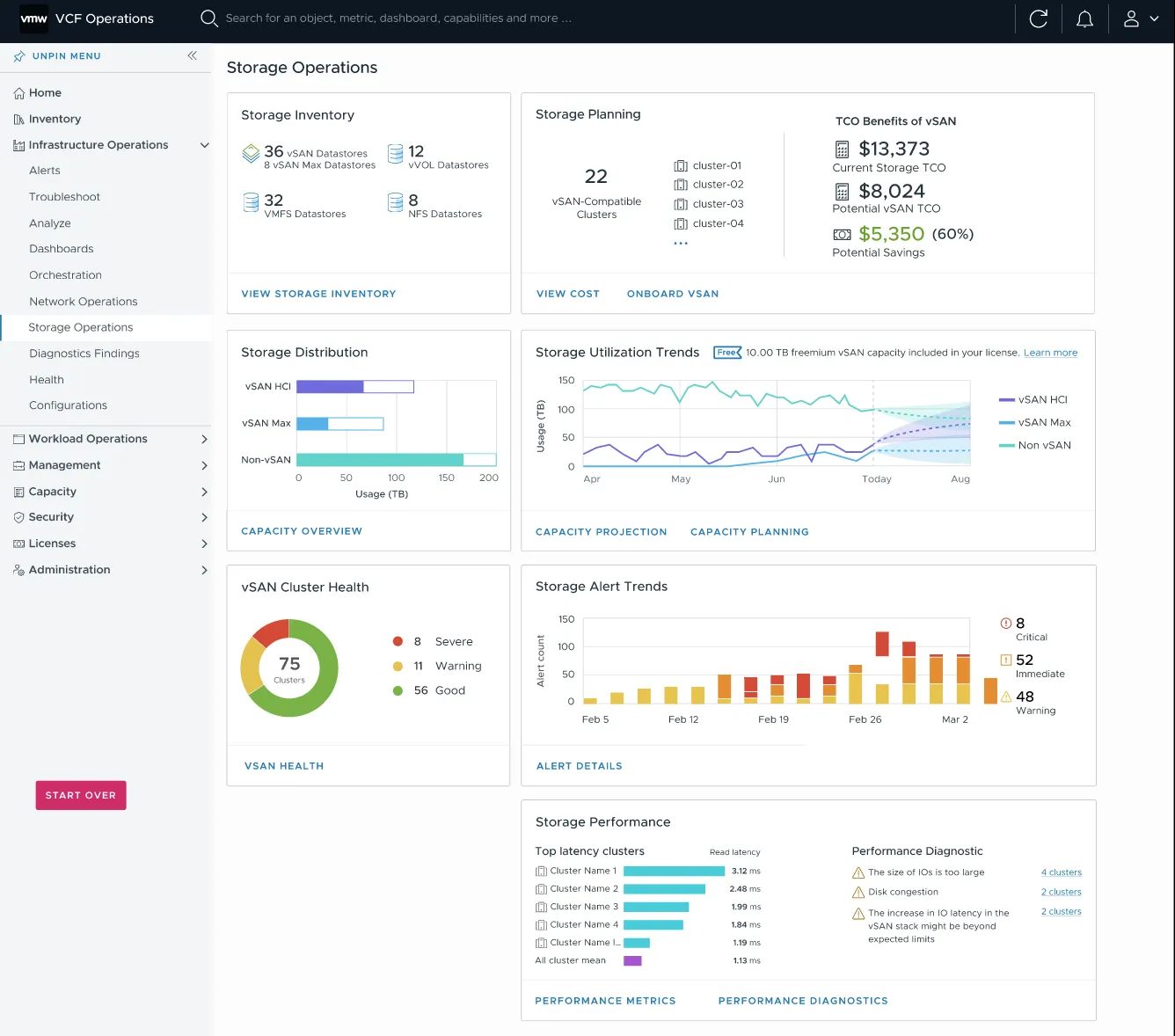
Should You Upgrade?
If you rely on GPU workloads, crave bulletproof security compliance, or just want a cleaner UI that doesn’t nag, then yeah—start planning. Toss in the ease of content-library migrations and VPC support, and 9.0 feels less like a dot-release and more like a new chapter.
Final Verdict (Slightly Biased)
Look, I’m not claiming vCenter 9.0 is flawless. I’ve already tripped over a quirky certificate-renewal prompt that read like a riddle. But compared to past upgrades, the joy-to-pain ratio is wildly in our favor. So grab another coffee—maybe not that bitter, over-extracted office pot—and give 9.0 a spin. Odds are, you’re gonna wonder how you survived without those drag-and-drop moves and GPU-friendly migrations.
See you on the next snapshot cleanup spree.

 FoxDoo Technology
FoxDoo Technology