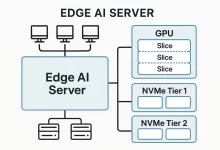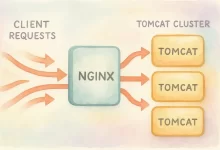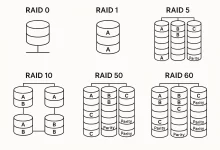🛠️ Build a Rock-Solid Server on CentOS: Step-by-Step Setup for 2025
If you’re looking to deploy a reliable, secure, and production-ready Linux server, CentOS remains one of the top choices for enterprise-level environments. While newer alternatives like AlmaLinux and Rocky Linux are emerging, CentOS (especially CentOS 7) still powers countless critical systems worldwide.
Whether you’re hosting a website, deploying APIs, or running internal tools, this step-by-step guide will help you stand up a powerful CentOS-based server in no time.

⚙️ Step 1: Choose Your Environment
You can set up CentOS on:
-
A physical machine
-
A virtual private server (VPS) like DigitalOcean, Linode, or Vultr
-
Local virtual machines using VirtualBox or VMware
Download the latest CentOS 7 ISO or use a cloud provider image.
🔐 Step 2: Secure the System Right After Installation
After installing CentOS and gaining SSH access, perform these actions immediately:
Enable firewall and open essential ports:
Disable root SSH login (edit /etc/ssh/sshd_config) and restart SSH:
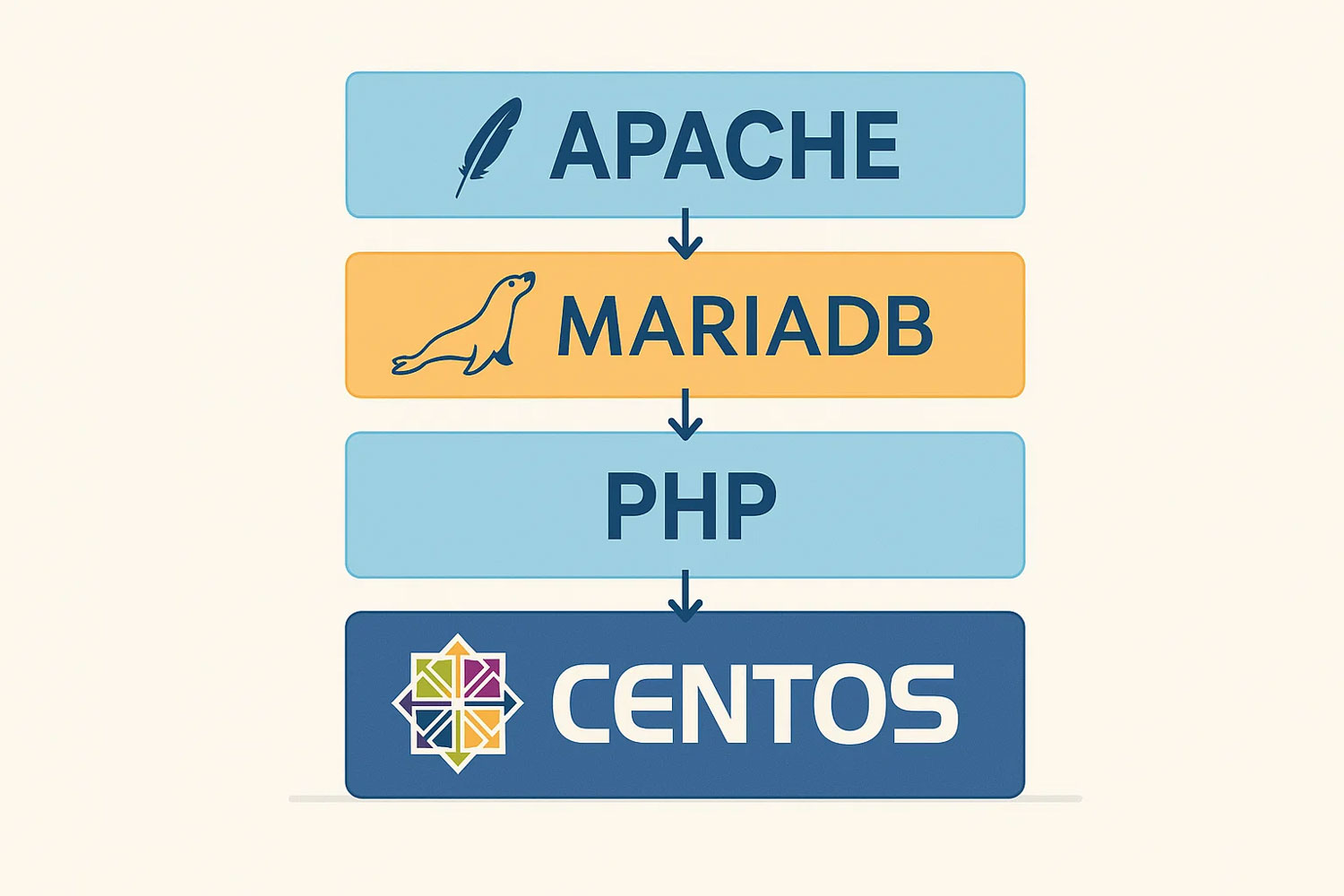
🌐 Step 3: Install LAMP Stack on CentOS
Install Apache:
Install MariaDB:
Install PHP:
Test with a simple index.php file in /var/www/html.
🧰 Step 4: Additional Tools and Best Practices
-
Enable Fail2Ban to protect against brute-force attacks
-
Install Let’s Encrypt SSL using Certbot:
-
Automate Backups with
rsyncand cron jobs -
Monitor Usage with
htop,netstat, andlogwatch
🔁 Step 5: Keep It Updated & Audited
Set up automatic updates:
Regularly review logs in /var/log/ and perform user audits to prevent security lapses.
✅ Final Thoughts
CentOS gives you a stable foundation with wide enterprise support, making it a solid choice for developers, startups, and sysadmins alike. With just a few setup steps, you can have a hardened Linux server capable of hosting secure, production-ready workloads.
Stay tuned to FoxDooTech for more DevOps tutorials and Linux infrastructure walkthroughs.

 FoxDoo Technology
FoxDoo Technology