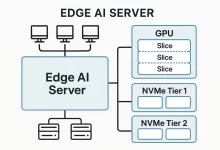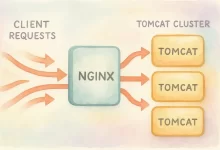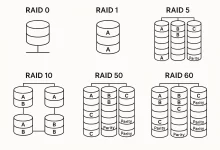True story: a friend’s side-hustle SaaS went down at 3 a.m. because his lone production database crashed. He had “manual” dumps sitting on a laptop that was—of course—at home. Ever since helping him piece things back together, I’ve been borderline fanatical about Automated MySQL Backup. In this mega-guide I’ll show you exactly how to go from nothing to bullet-proof nightly backups—and all the neat tricks I’ve picked up while running ops for unruly startups.
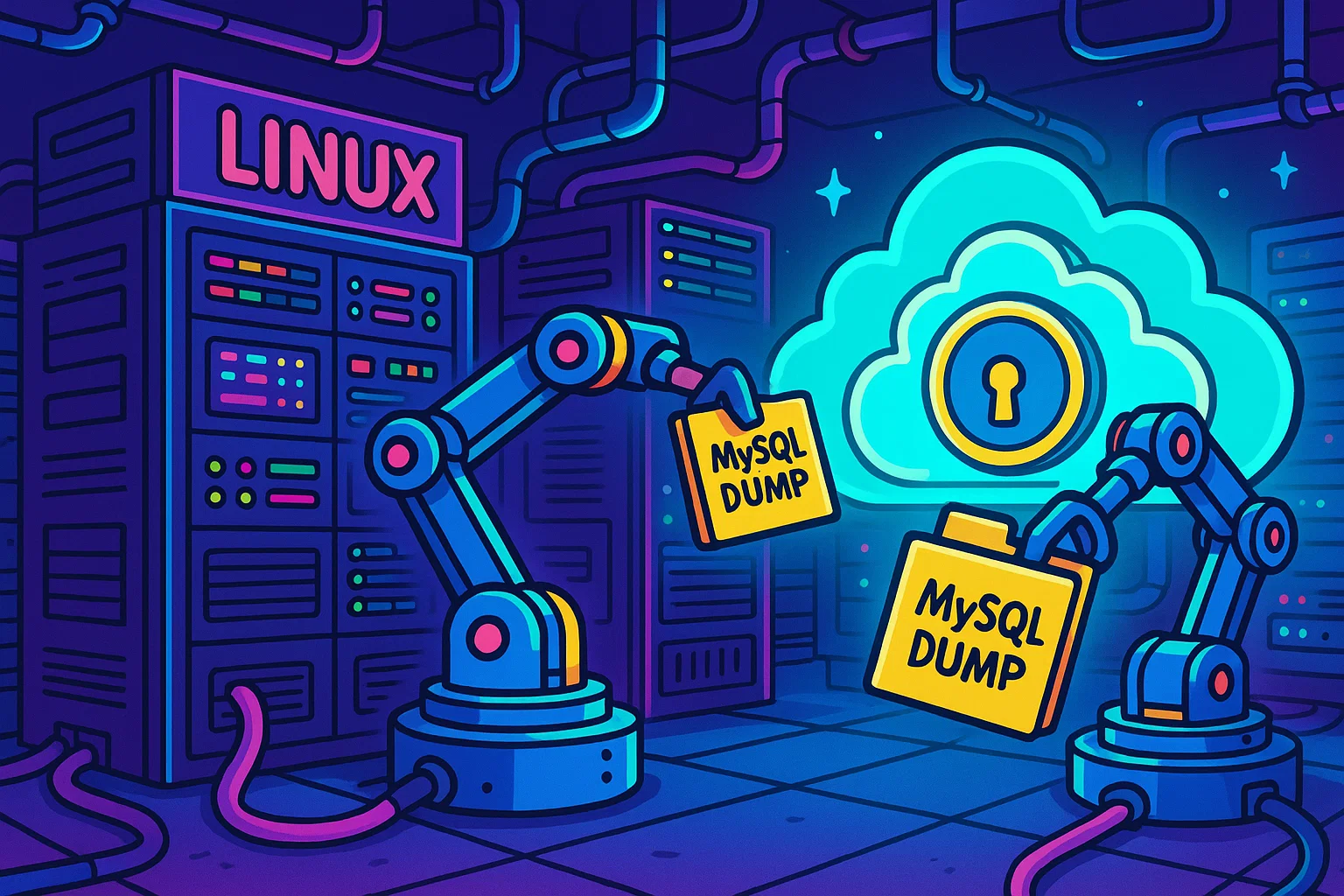
1 – The Backup Mindset
Backups aren’t exciting—until they save you. Remember the 3-2-1 rule: three copies, on two different media, one off-site. Automated MySQL Backup is the backbone of that strategy because it removes human forgetfulness from the equation.
2 – Cron 101 (and 201)
Cron is that quiet house-elf inside Linux, executing tasks on schedules down to the minute. If you’re brand-new, the five-field syntax can look like hieroglyphics. Here’s a quick cheat sheet I keep taped to my monitor:
| Expression | Meaning |
|---|---|
0 2 * * * |
Run every day at 02:00 |
*/5 * * * * |
Every five minutes |
0 0 1 * * |
First day of each month |
30 3 1-7 * 1 |
First Monday at 03:30 |
The sixth hidden field? Your sanity—log every run so you can trace hiccups later.
3 – Building the Core Shell Script
At the heart of Automated MySQL Backup sits a lean Bash script. Inspired by the minimalist example in the Chinese-language PDF (pages 2–3), I turbo-charged mine with extra safety checks:
#!/usr/bin/env bash
set -Eeuo pipefail
trap 'echo "[ERR] Backup failed at $(date)"; exit 1' ERR
# === Config ===
CONTAINER=mysql-master
BACKUP_DIR=/home/dba/backups
RETENTION=14 # days
PASSWORD_FILE=/run/secrets/mysql_root_pw
DATE=$(date +'%F_%H%M')
LOG=/var/log/mysql-backup.log
# === Ensure tooling ===
for cmd in docker gzip aws; do
command -v "$cmd" &>/dev/null || { echo "$cmd missing"; exit 1; }
done
# === Run dump ===
mkdir -p "$BACKUP_DIR"
FILE="$BACKUP_DIR/backup_${DATE}.sql.gz"
docker exec "$CONTAINER" \
bash -c "mysqldump -uroot -p\$(cat $PASSWORD_FILE) --single-transaction --routines --events --all-databases" \
| gzip -9 > "$FILE"
# === Ship to S3 ===
aws s3 cp "$FILE" "s3://my-company-backups/mysql/" --storage-class DEEP_ARCHIVE
# === Retention prune ===
find "$BACKUP_DIR" -type f -mtime +$RETENTION -name 'backup_*.gz' -delete
Notice the secret sauce:
set -Eeuo pipefailforces the script to quit on the first error.- Root password is read from a Docker Secret, not hard-coded. ✔ security.
- Compression level -9 keeps file size tiny without hammering CPU too hard at 2 a.m.
4 – Cron Meets Script: Scheduling It
Add the job with crontab -e:
0 2 * * * /home/dba/scripts/mysql-backup.sh >> /var/log/mysql-backup.log 2>&1Congrats, you’ve got an Automated MySQL Backup running nightly.
5 – Docker Nuances Nobody Tells You
Running MySQL in Docker? Tag your container (e.g., mysql-master) and be sure the mysqldump binary exists inside. Alpine-based images often shave it off to stay slim—so add it back in your Dockerfile:
RUN apk add --no-cache mysql-clientOh, and mount /run/secrets if you’re using Docker Swarm secrets.
6 – Compression, Encryption & Integrity
Automated MySQL Backup shouldn’t just compress, it should encrypt. Pipe the dump through gpg --symmetric or openssl enc before shipping to the cloud. Then hash the file:
sha256sum "$FILE" > "$FILE.sha256"Store the hash alongside the backup so you can verify integrity during restore drills.
7 – Off-Site & Off-Region Storage
Amazon S3, Wasabi, Backblaze B2—take your pick. Use lifecycle rules to auto-move cold data to glacier-class storage and save bucks. A single CLI line in the script pushes the file:
aws s3 cp "$FILE" s3://company/mysql/ --storage-class STANDARD_IA8 – Automated Restore Testing
A backup untested is a backup you assume works. Spin up a disposable container weekly, restore the latest dump, and run a checksum against production:
docker run --name mysql-restore -e MYSQL_ROOT_PASSWORD=pw -d mysql:8
gunzip -c "$FILE" | docker exec -i mysql-restore mysql -uroot -ppw
docker exec mysql-restore mysqlcheck -c --all-databasesIf anything fails, fire a Slack or email alert and wake someone up.
9 – Monitoring & Alerting
Hook the cron output into logger, then let Promtail ship it to Loki or break it into structured JSON for ELK. A simple first step is piping to mailx:
[email protected]
0 2 * * * /home/dba/scripts/mysql-backup.sh10 – Common Pitfalls & Fixes
| Error | Diagnosis | Fix |
|---|---|---|
bash: script: command not found |
Wrong path / missing execute bit | chmod +x + use absolute path |
docker: command not found |
Binary not in $PATH |
Install Docker or relogin |
mysqldump: command not found |
Client not installed in container | APK/Yum install mysql-client |
permission denied |
Backup dir wrong perms | chown dba:dba /home/dba/backups |
11 – Beyond Cron: Systemd Timers
Cron is decades old and reliable, yet systemd timers give you niceties like calendar syntax, random delays (RandomizedDelaySec) and built-in logging via journalctl. Converting your Automated MySQL Backup script is as easy as creating two unit files:
[Unit]
Description=MySQL Backup
[Service]
Type=oneshot
ExecStart=/home/dba/scripts/mysql-backup.sh
# mysql-backup.timer
[Timer]
OnCalendar=*-*-* 02:00:00
RandomizedDelaySec=5m
Persistent=true
12 – Rolling Out to Multiple Hosts
Ansible playbooks can copy the script, drop the cron (or timer), and set up a central S3 bucket. If you’re already using our server maintenance checklist, slide the role right after the patching step to guarantee new kernels are backed up immediately.
13 – Cleaning Up the Mess
Disk fills up. Users panic. The find prune line in the script is your seatbelt. Pro-tip: dry-run with -print before adding -delete so you don’t nuke fresh dumps.
14 – Security Recap
- Don’t echo passwords on the command line—they show up in
ps. - Prefer
.my.cnf, environment vars, or Docker Secrets. - Limit backup dir perms to 700 if possible.
- Encrypt off-site transfers end-to-end.
15 – Extra Credit: Point-in-Time Recovery
Automated MySQL Backup can be complemented with binary log archiving. Add mysqlbinlog to the script and push logs every fifteen minutes. That way you can restore to the exact second before a fat-fingered DELETE.
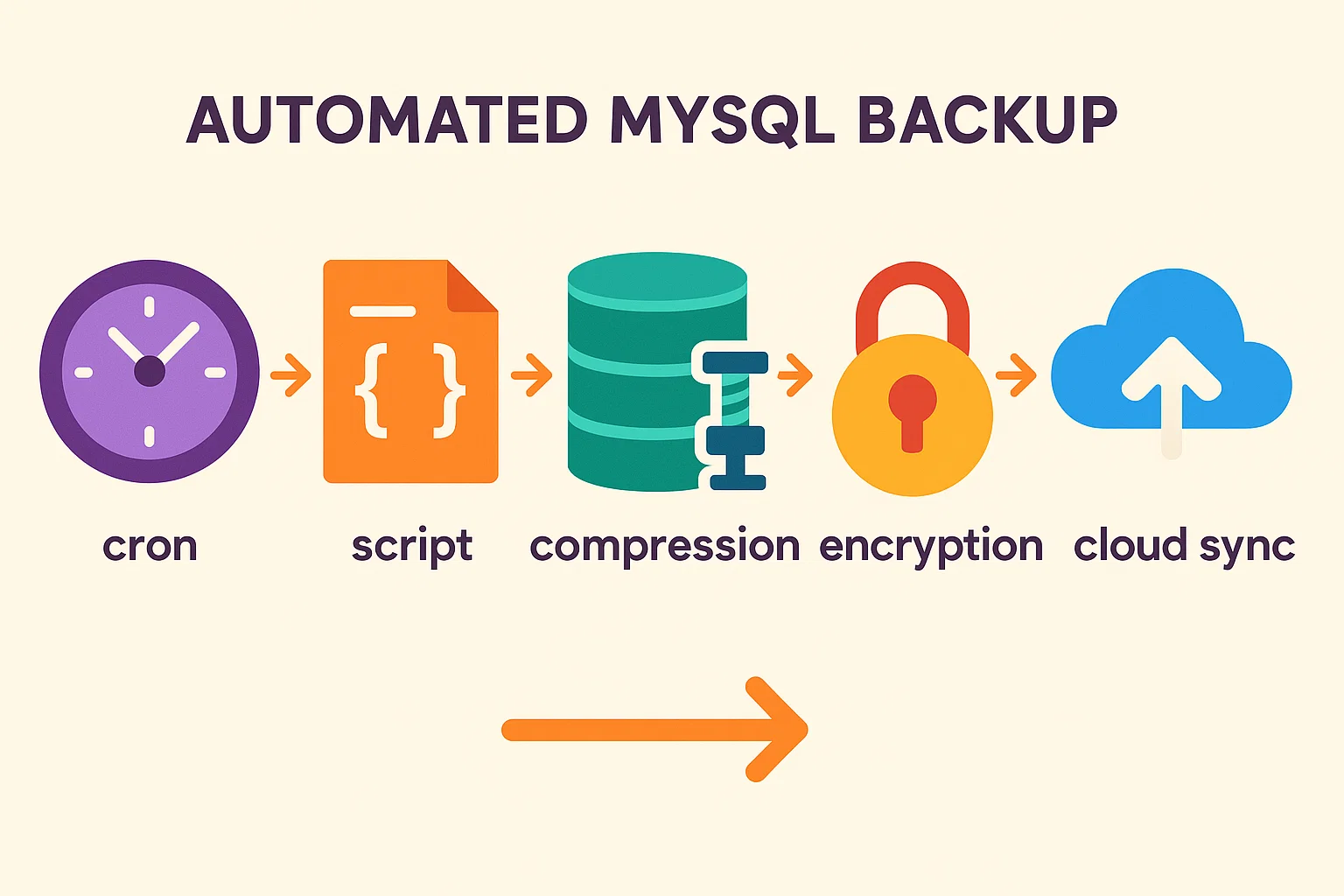
16 – Wrapping Up
You now own a production-ready Automated MySQL Backup pipeline—nightly full dumps, binary retention, off-site sync, encrypted archives, auto-tested restores, and chat-ops notifications. Put your feet up. Drink that coffee while it’s still hot.
Curious how automated servers tie into AI workloads? Check out this deep-dive on MCP servers right after you lock in your backups.
Want another perspective? The classic Linode guide – Backing Up MySQL Databases Using mysqldump walks through manual steps—handy if you need a refresher.
Backups saved my buddy’s bacon that night; they’ll save yours too. Automate, verify, sleep better.

 FoxDoo Technology
FoxDoo Technology