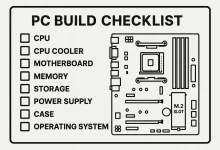Hardware
Find detailed hardware reviews, PC components analyses, and the latest updates on tech hardware at FoxDooTech.

M4 MacBook Air base model owners, gather ‘round. I did the thing a lot of us swear we won’t do—I walked into release week and grabbed the cheapest configuration. No hesitation. No spreadsheet. Just vibes and a credit card. The first hour felt like meeting an old friend: that cool aluminum finish, razor‑thin silhouette, instant wake, the usual Apple “ta‑da.” Then real work hit—photo batches, rough‑cut video, way too many tabs—and the machine stayed whisper‑quiet while cruising. That’s when I realized: the base spec absolutely slaps… except for one tiny, stubborn detail we’ll get into. (Spoiler: yep, storage.) Quick story. I once edited a launch clip on a midnight flight with a previous Air, juggling a camera card, a portable...

iPhone 17 Pro aluminum frame has been floating around the rumor mill for months, and I’ll be honest—I didn’t buy it at first. Apple just spent two flagship cycles flexing titanium. The look. The feel. The whole “premium” thing. Then a friend in product design poured coffee over my skepticism and said, “If the mission shifts to cooler chips and lighter pockets, aluminum’s the adult in the room.” I slept on that line, ran the numbers, and yeah—the case for aluminum isn’t just plausible. It’s compelling. Quick anecdote before we go deep: last year I rode a red‑eye home from LA with a 4K edit churning on my phone. Ten minutes into color grading, the device pulled a classic hot‑pocket...

OLED gaming monitor review pieces sometimes read like spec sheets with adjectives. This one’s different. Two months ago I swapped my daily driver to a 27‑inch QD‑OLED, then lived with it—coding at dawn, gaming at midnight, color‑correcting a client video over a weekend that turned into a caffeine experiment. This OLED gaming monitor review is built on that rhythm: real content, real games, real annoyances, and the small wins you only notice after week three. Upfront: I’m not trying to sell you an acronym. I’m trying to help you avoid buyer’s regret. If an OLED looks incredible for your favorite game but gives you eye strain in spreadsheets, you’ll stop using the good parts. The right choice is the panel...

If you’ve shopped monitors lately, you’ve seen the alphabet soup: HDR10, HDR400, HDR600, maybe a flashy badge that promises “cinema-grade color.” I’ve been there—standing in a big-box store, squinting at demo loops that all look great until you bring the screen home. This is the no-nonsense explainer I wish I had the first time I bought an HDR monitor. Quick vibe check. HDR isn’t just about turning brightness to 11. It’s about a wider dynamic range—deep, convincing shadows living next to brilliant highlights without crushing one or blowing the other. Do it right and sunsets feel warm, neon signs feel electric, and night-time scenes stop looking like murky soup. Do it wrong and your HDR monitor either looks washed out...

If you’ve been waiting—patiently or otherwise—for a meaningful refresh to Apple’s rugged wrist tank, buckle up. The Apple Watch Ultra 3 is closer than the espresso on my desk, and the rumor mill says it’s more than a paint-job upgrade. I spent the last week combing through supply-chain whispers, FCC filings, and my own developer notes to craft this monster guide so you don’t have to dig. Launch Window: Same Stage, Louder Fireworks Tradition—and a few manufacturing insiders—points to an early-September curtain-drop next to the iPhone 17 lineup. Unlike last year’s mid-cycle “hey look, it’s black titanium” stunt, Apple Watch Ultra 3 finally gets the full generational bump, closing the feature gap with Series 10 and then some. 9to5Mac’s calendar...

iPhone 17 Pro is almost here, and I’m not gonna lie—I’m hyped. Last week I handed my aging 14 Pro to my dad and told him to give it a good home; after inhaling every leak, teardown rumor, and supply-chain whisper, this aluminum-framed beast looks like the biggest jump since the X. Grab a coffee, let’s rip through every upgrade and figure out if your wallet should start sweating. 1. A Rear Design You’ll Spot Across the Room The iPhone 17 Pro abandons the traffic-light camera stack for a wide horizontal bar that screams “premium camera” the moment light hits it. That bar isn’t just cosmetic: Apple integrates a stainless-steel shielding bracket underneath, stiffening the chassis so the larger sensors...

I’m gonna be straight with you—few things can bottleneck a shiny new rig faster than the wrong storage. My friend Chris learned that the hard way last winter when his “great deal” QLC drive face-planted mid-Fortnite update. Watching his frame rates crawl lit a fire under me to stress-test every NAND flavor I could grab. The result? This no-fluff dossier on TLC vs QLC SSD tech, spiked with real-world numbers and hard-won anecdotes. By the end, you’ll know exactly which drive belongs in your build, your laptop, your NAS—heck, even Grandma’s photo PC. 1. Flash 101 – What the Extra Bit Really Means TLC vs QLC SSD comes down to bits per cell: TLC stores three, QLC crams in four....

PC build checklist — three little words that separate a flawless fresh rig from a headache-ridden money pit. I learned that the hard way last winter when a friend’s brand-new RTX-rig stuttered like a decade-old toaster because we’d skipped one “minor” post-build tweak. Don’t repeat my pain. Grab a coffee, crack those knuckles, and walk through this PC build checklist with me, step by step. Turns out a lot of builders—myself included—skip the small stuff. A tutorial I skimmed lists simple oversights like using the wrong M.2 slot or flipping a case fan the wrong way, both of which can chop performance in half. Today we’ll dive deeper, slap on some extra engineer-grade detail, and sprinkle in real-world war stories....

Alienware AW2525HM 320Hz Monitor finally landed on my desk last month, and let me tell you—I haven’t blinked this much since college finals. I hauled the 25-inch beast to a weekend LAN, dialed in 320 Hz, and fragged my buddies so hard they accused me of installing a wallhack. Nope, just the Alienware AW2525HM 320Hz Monitor flexing its muscles. Strap in; I’m sharing a first-hand, caffeine-fueled deep dive that’s equal parts nerdy spec-crunching and seat-of-your-pants gameplay feels. Spec Sheet in Plain English—And Why Each Line Actually Matters Specs are more than marketing bullets—they predict whether a monitor melts your face or merely warms your wallet. So let’s slow-roll every number on the Alienware AW2525HM 320Hz Monitor, unpack the context, and...

OLED vs Mini LED Monitor – 15 Definitive Jaw-Dropping Truths You Need Before You Buy Choosing an OLED vs Mini LED monitor in 2025 feels a little like deciding whether to buy a slick EV or a turbocharged gas guzzler—both scream performance, both cost a pretty penny, and both shine in radically different ways. After clocking hundreds of hours calibrating panels for clients and gaming way too late on my own rigs, I’ve distilled everything I know into fifteen bite-size truths that will keep you from dropping cash on the wrong glass. Quick anecdote: Last summer I lugged a 34-inch Mini LED beast into a mountain cabin for a remote coding retreat. The power flickered, the fireplace roared, and yet...


 FoxDoo Technology
FoxDoo Technology FoxDoo Technology
FoxDoo Technology