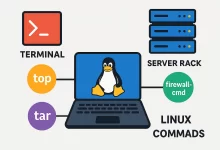Server Page 2
FoxDooTech’s Server category offers expert insights into cloud computing, hosting solutions, server infrastructure, data management, and server security trends.

I’m gonna be honest—when I first fired up the installer for VMware vCenter Server 9.0, I half-expected a routine patch. You know, the usual “meh, another minor tune-up”. Nope. Within the first coffee break, it was clear that Broadcom’s engineering team had slipped a truck-load of goodies under the hood. We’re talking everything from slick UI moves to GPU-aware live-migration wizardry. Let’s unpack it, one imperfect but heartfelt paragraph at a time. The Big Picture: Centralized Control That Actually Scales vCenter remains the single pane of glass for sprawling vSphere landscapes. Released on June 17, 2025—mark that date—the 9.0 GA build doubles down on high-visibility, low-stress management across on-prem racks and cloudy outposts. My “Oh-Wow” Setup Moment Story time. I...

I still remember a 2 a.m. phone call from a frantic sysadmin friend—let’s call her Maya. “Someone just locked every exec out of email, and the DC’s event logs are blowing up!” Been there. Done that. Bought the extra-strength coffee. What the post-mortem revealed later was painfully ordinary: a single phished workstation, a lateral move, and—boom—Domain Admins access. That story isn’t unique; Microsoft’s own telemetry shows a jaw-dropping 98 percent of breached companies never bothered with proper privilege tiering in AD. Yikes. So, in the spirit of tough love (and some well-timed caffeine), here’s my unapologetically opinionated guide to hardening Active Directory in 2025—no buzzword bingo, just real-world tactics I use when the pager screams. 1. Slash First, Ask Questions...

Hey there. If you’ve ever felt that twinge of panic staring at a blank terminal prompt on a production server—yep, I’ve been there too. *Heart racing, coffee cold*—and you’re like “Wait… what was that command to check memory again?” Fear not. I’ve compiled my favorite, go-to Linux server commands into one narrative, drawing on years of late-night troubleshooting and accidental mis-typing (sorry, boss!). Grab your favorite mug, lean in, and let’s geek out over some CLI magic. System Info: Getting the Lay of the Land First things first: you gotta know what you’re working with. Think of these commands as your server’s Tinder profile—swipe right if you like what you see. uname -a: Shows kernel name, version, architecture, and hostname....

In the realm of server automation and DevOps workflows, protecting the integrity and confidentiality of your shell scripts is as crucial as the tasks they perform. Whether you’re distributing proprietary automation to clients or safeguarding internal maintenance routines, leaving your scripts in plain text exposes business logic, credentials, and infrastructure quirks to prying eyes. Enter SHC—the Shell Compiler that encrypts your bash scripts into self-contained binaries and even lets you enforce expiration policies. Why Encrypt Shell Scripts? Shell scripts are the glue of modern Linux environments. They orchestrate system updates, manage backups, and even handle security sweeps. However, their readability is a double-edged sword. A simple cat deploy.sh can reveal: Hard-coded credentials or API keys Internal server IPs and topology...

VMware ESXi 8.0 and vCenter Server 8.0 deployment represents the modern foundation for virtualized infrastructure, blending a streamlined hypervisor with a powerful management plane. Whether consolidating on-premises workloads, preparing for hybrid-cloud expansion, or exploring containerized integrations, this guide delivers professional insights and actionable best practices to ensure a resilient architecture. Understanding the Platform Architecture At its core, VMware ESXi 8.0 is a bare-metal hypervisor that installs directly onto server hardware—no underlying OS is required—minimizing attack surface and resource overhead. In contrast, vCenter Server 8.0 serves as the centralized management platform, orchestrating advanced features like vMotion, Distributed Resource Scheduler (DRS), High Availability (HA), and streamlined lifecycle management. Planning Your Infrastructure Successful deployment begins with capacity and compatibility planning. Verify that your...

Mastering firewalld: A Practical Linux Firewall Configuration Guide Securing your Linux server starts with a robust firewall setup, and firewalld has emerged as a flexible, dynamic alternative to traditional iptables. Whether you’re a system administrator or a hobbyist running a home lab, understanding how to work with firewalld’s zones, services, and rich rules is essential. In this guide, we’ll walk through real-world steps to configure firewalld for optimal security and minimal hassle, using clear examples and a conversational “blogger” tone that keeps complex concepts approachable. Why Choose firewalld Over iptables? At its core, firewalld is a front-end management tool that interacts with the Linux kernel’s netfilter subsystem, much like iptables. However, firewalld’s key advantage is its ability to apply changes...

Linux server network troubleshooting is an essential skill for every system administrator responsible for maintaining reliable services. When your server suddenly loses connectivity, experiences slow response times, or refuses to communicate with other machines, your first question often is: “Where’s the issue?” This comprehensive guide will walk you through six of the most frequent network problem scenarios on Linux, complete with practical commands to identify and fix each issue. By following these tips, you’ll be equipped to pinpoint the root causes faster, minimize downtime, and keep your systems running smoothly. Scenario 1: Server Cannot Reach the Public Internet Symptoms: ping www.example.com returns no response curl reports “Could not resolve host” When your Linux server can’t access the public internet, start...

Tired of your data living on a lonely single machine? Ready to let your MySQL/MariaDB server spread its wings and accept connections from anywhere on your network? Buckle up, because we’re about to embark on a playful yet technically rich journey: installing MariaDB on Ubuntu Server, creating a new database, creating and tying a user to it, and—even better—opening the gates for remote connections. By the end of this guide, you’ll be deploying your own remote-ready database faster than you can say “SELECT * FROM awesome_table.” Let’s dive in! Why MariaDB on Ubuntu Server? MariaDB is a community-driven fork of MySQL that often boasts better performance and open-source licensing. On top of that, Ubuntu Server (version 24.04 LTS in our...

Ever wished you could teleport files across the Internet without worrying about eavesdroppers? Meet scp, the “secure copy” command built on SSH that zaps your data safely from one machine to another. In this playful yet technical guide, you’ll learn everything from basic syntax to ninja-level tricks—no capes required! What Is scp? scp stands for “secure copy.” It uses SSH (Secure Shell) under the hood to encrypt file transfers, preventing any sneaky network snoopers from peeking at your precious data. Think of it as sending your files via a locked courier instead of an open postcard. Getting Started: Basic Syntax The simplest way to copy a file from your local machine to a remote server: scp /path/to/localfile.txt user@remotehost:/path/to/destination/ And to...

Step into the future of enterprise IT with the official Windows Server 2025 LTSC ISO. Built on the Windows 11 kernel, this release refines Microsoft’s proven server platform, delivering groundbreaking performance, fortified security, and frictionless hybrid-cloud integration—all wrapped in a sleek, intuitive interface. 🚀 Installation Experience Getting up and running couldn’t be easier. Whether you’re upgrading from Server 2022 or performing a fresh install, the process mirrors Windows 11 setups—complete with a streamlined GUI and clear prompts. Create your USB installer in minutes using Ventoy or Rufus (or leverage PE tools to bypass TPM checks and Microsoft account requirements). From boot to desktop takes mere moments, letting you focus on configuration rather than compatibility headaches. 🎯 Who Should Use It?...


 FoxDoo Technology
FoxDoo Technology FoxDoo Technology
FoxDoo Technology