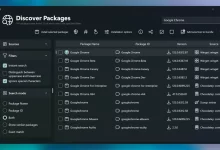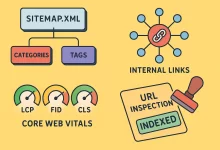DNS Records Guide: A Comprehensive Look at Domain DNS and Record Types
Domain Name System (DNS) is the backbone of the modern Internet—translating human-friendly domain names into IP addresses that machines understand. In this guide, we’ll dive into how DNS works, explore the most common record types, and explain the purpose and best practices for each.
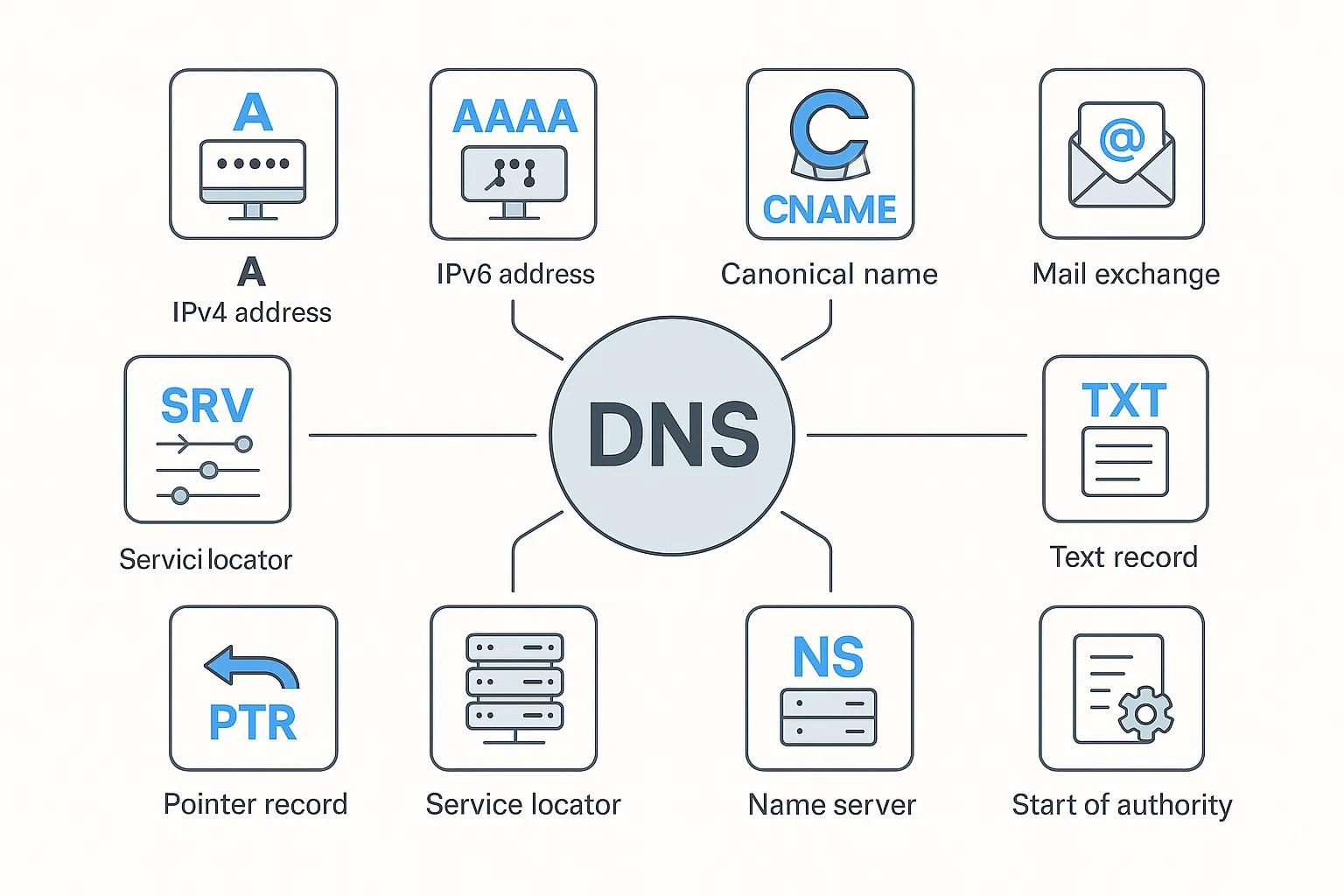
How DNS Works: The Basics
When you type www.example.com in your browser, your computer queries a DNS resolver, which cascades through root, TLD, and authoritative name servers to find the matching record. That record points to an IP address (IPv4 or IPv6), and the browser then connects to the server. This multi-step lookup happens in milliseconds, seamlessly routing you to the correct resource.
Key DNS Record Types
DNS records define how your domain behaves. Below are the most essential record types you’ll encounter:
1. A Record
An A (Address) record maps a hostname to an IPv4 address. For example:
example.com. 3600 IN A 192.0.2.45
Use case: Directing your root domain or subdomain to a web server’s IPv4 address.
2. AAAA Record
An AAAA record maps a hostname to an IPv6 address:
example.com. 3600 IN AAAA 2001:0db8:85a3::8a2e:0370:7334
Use case: Enabling IPv6 connectivity for modern networks and clients.
3. CNAME Record
A CNAME (Canonical Name) record aliases one name to another. For example:
www.example.com. 3600 IN CNAME example.com.
Use case: Pointing multiple subdomains to a single A/AAAA record without duplicating IP entries.
4. MX Record
An MX (Mail Exchange) record specifies which mail server handles email for the domain:
example.com. 3600 IN MX 10 mail1.example.com.
Use case: Routing inbound email to your chosen mail provider and enabling redundancy with multiple MX entries.
5. TXT Record
A TXT (Text) record holds arbitrary text up to 4 000 characters. Common uses include:
- SPF (Sender Policy Framework) to authorize sending mail servers
- DKIM (DomainKeys Identified Mail) public keys
- DMARC policies
6. NS Record
NS (Name Server) records delegate your domain to authoritative DNS servers:
example.com. 3600 IN NS ns1.hostingprovider.com.
Use case: Defining which servers hold the up-to-date DNS zone data for your domain.
7. SRV Record
An SRV (Service) record specifies the location of services (host and port):
_sip._tcp.example.com. 3600 IN SRV 10 5 5060 sipserver.example.com.
Use case: Voice-over-IP, chat, and other TCP/UDP-based services discovery.
8. PTR Record
A PTR (Pointer) record maps an IP address back to a hostname, used for reverse DNS lookups:
45.2.0.192.in-addr.arpa. 3600 IN PTR example.com.
Use case: Verifying mail server identity and improving email deliverability.
9. SOA Record
The SOA (Start of Authority) record appears at the top of every DNS zone file and includes administrative data:
example.com. 3600 IN SOA ns1.hostingprovider.com. admin.example.com. ( 2025010101 ; serial 3600 ; refresh 1800 ; retry 604800 ; expire 86400 ) ; minimum TTL
Use case: Defining the primary name server, administrator’s email, and zone-management timing.
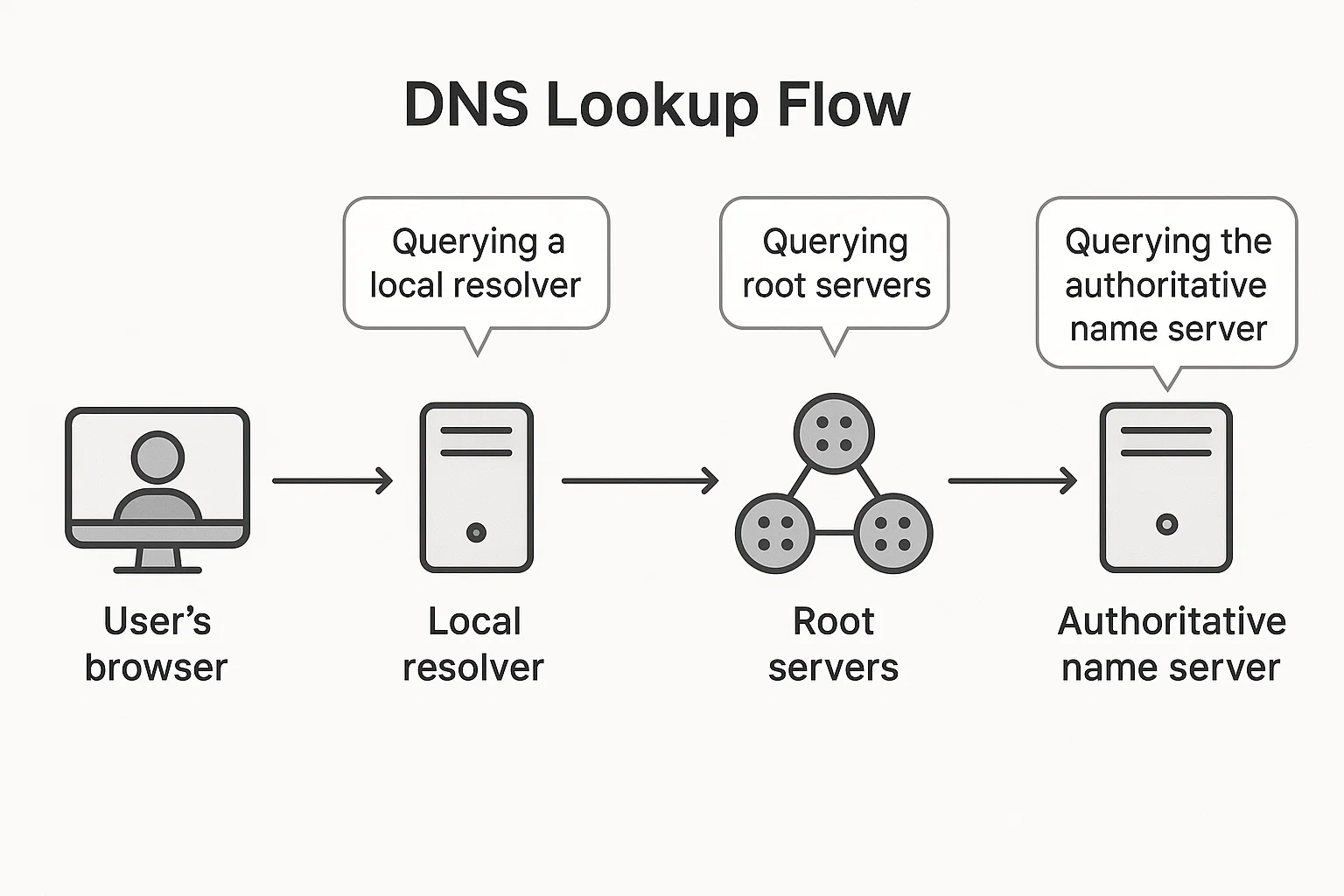
Best Practices for DNS Management
- TTL Settings: Balance between rapid updates (low TTL) and reduced query load (high TTL).
- Use Redundancy: Configure multiple NS and MX records for failover.
- Keep Records Organized: Group similar entries and comment complex configurations.
- Monitor Propagation: Use tools like
digand online checkers to confirm global updates.
Conclusion
Understanding DNS record types and their specific purposes is critical for reliable website performance, email deliverability, and service discovery. By mastering these records—A, AAAA, CNAME, MX, TXT, NS, SRV, PTR, and SOA—you can architect resilient and secure DNS setups that keep your online presence running smoothly.

 FoxDoo Technology
FoxDoo Technology