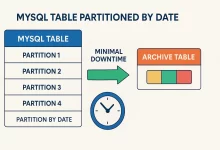Automated MySQL Backup – 11 Awesome Power Hacks For Zero-Stress Data Safety
True story: a friend’s side-hustle SaaS went down at 3 a.m. because his lone production database crashed. He had “manual” dumps sitting on a laptop that was—of course—at home. Ever since helping him piece things back together, I’ve been borderline fanatical about Automated MySQL Backup. In this mega-guide I’ll show you exactly how to go from nothing to bullet-proof nightly backups—and all the neat tricks I’ve picked up while running ops for unruly startups. 1 – The Backup Mindset Backups aren’t exciting—until they save you. Remember the 3-2-1 rule: three copies, on two different media, one off-site. Automated MySQL Backup is the backbone of that strategy because it removes human forgetfulness from the equation. 2 – Cron 101 (and 201) Cron...

 FoxDoo Technology
FoxDoo Technology FoxDoo Technology
FoxDoo Technology