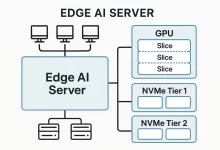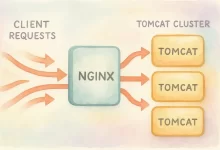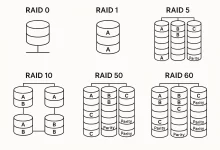Automation transforms your VMware environment from a manual, error-prone setup into a consistent, repeatable platform that scales with your business. In this guide, we dive deep into scripting and infrastructure-as-code to automate virtual machine provisioning, network configuration, and security hardening. You’ll come away with concrete examples using PowerCLI, Ansible, NSX APIs, and Terraform to streamline operations and enforce compliance.

1. Automating VM Deployments
1.1 PowerCLI for Rapid Provisioning
# Connect to vCenter
Connect-VIServer -Server vcsa.example.com -User [email protected] -Password 'P@ssw0rd'
# Create a new VM from template
New-VM -Name "WebServer01" `
-Template "Win2019-Template" `
-Datastore "Datastore1" `
-VMHost "esxi01.example.com" `
-NetworkName "Prod-Net" `
-NumCpu 4 -MemoryGB 8
Best Practices:
- Use templates with pre-installed VMware Tools and security patches.
- Parameterize VM names, datastores, and hosts in functions for reusable scripts.
- Incorporate error checking (
Try/Catch) to handle API timeouts.
1.2 Ansible Modules for vSphere
- name: Provision Linux VM in vCenter
hosts: localhost
gather_facts: no
collections:
- community.vmware
vars:
vcenter_hostname: vcsa.example.com
tasks:
- name: Create VM from template
vmware_guest:
hostname: "{{ vcenter_hostname }}"
username: [email protected]
password: "P@ssw0rd"
validate_certs: no
name: AppServer02
template: Ubuntu-24.04-Template
datastore: Datastore2
networks:
- name: Prod-Net
hardware:
memory_mb: 16384
num_cpus: 4
wait_for_ip_address: yes
register: vm_deploy
Pro Tip: Store credentials in Ansible Vault and use inventory variables to target clusters or datacenters dynamically.
2. Programmatic Virtual Networking
2.1 Automating vSwitch & dvSwitch Creation
# Create a Standard vSwitch on host
Get-VMHost esxi02.example.com | New-VirtualSwitch -Name "Mgmt-vSwitch" -NumPorts 128
# Create a Distributed Switch in vCenter
New-VDSwitch -Name "Prod-dvSwitch" -Location (Get-Datacenter "DC1") -Version "7.0.3"
2.2 VLAN and Port Group Automation
# Add a distributed port group with VLAN 100
New-VDPortgroup -Name "Web-VLAN100" `
-VDSwitch (Get-VDSwitch "Prod-dvSwitch") `
-VLanId 100 `
-NumPorts 64
Use loops to apply consistent network policies across multiple hosts or datacenters.
2.3 NSX-T Networking via API
TOKEN=$(curl -k -u admin:VMware1! \
https://nsx-manager/api/v1/trust-management/api-tokens \
-d '{"display_name":"automation_token"}' | jq -r .token)
# Create a logical switch
curl -k -X POST https://nsx-manager/api/v1/logical-switches \
-H "Authorization: Bearer $TOKEN" \
-H "Content-Type: application/json" \
-d '{
"display_name": "AppSegment",
"transport_zone_id": "tz-12345",
"admin_state": "UP"
}'
Combine with Ansible’s nsxt_* modules for end-to-end deployment.
3. Security Hardening & Compliance
3.1 Automating Role-Based Access Control
# Grant Read-Only access to a user on a folder
$folder = Get-Folder -Name "Prod VMs"
New-VIPermission -Entity $folder `
-Principal "[email protected]" `
-Role "Read-Only"
Maintain a version-controlled script that enforces corporate RBAC policy nightly.
3.2 VM Encryption & Key Management
# Enable encryption on a VM
Set-VM -VM AppServer02 -DiskStorageFormat "Thin" -Confirm:$false
Protect-VMSecurityProfile -VM AppServer02 -KmsCluster (Get-KmsCluster -Name "KMS-Prod")
Automate certificate rotation and audit logs through vSphere API calls.
3.3 Security Baseline Enforcement
Integrate vSphere Hardening Guide checks using vRealize Orchestrator or community scripts to scan hosts and VMs for insecure settings, then remediate automatically.
4. Integrations & Hybrid Workloads
4.1 vRealize Orchestrator (vRO) Workflows
- Drag-and-drop workflow editor for chaining tasks (e.g., snapshot → patch → snapshot delete).
- Expose reusable endpoints for external tools via REST hosts.
4.2 Terraform for Infrastructure-as-Code
provider "vsphere" {
user = "[email protected]"
password = "P@ssw0rd"
vsphere_server = "vcsa.example.com"
allow_unverified_ssl = true
}
resource "vsphere_virtual_machine" "dbserver" {
name = "DBServer01"
resource_pool_id = data.vsphere_resource_pool.pool.id
datastore_id = data.vsphere_datastore.ds.id
num_cpus = 8
memory = 16384
network_interface {
network_id = data.vsphere_network.net.id
adapter_type = "vmxnet3"
}
disk {
label = "disk0"
size = 100
eagerly_scrub = true
thin_provisioned = false
}
clone {
template_uuid = data.vsphere_virtual_machine.template.id
}
}
Store code in Git and trigger terraform apply in CI pipelines for consistent provisioning.
4.3 CI/CD Pipeline Integration
- Checkout automation repo
- Run PowerShell/Ansible/Terraform stage
- Validate state with
terraform planoransible-playbook --check - Deploy only on merge to
mainbranch
Conclusion
By codifying your VMware operations—provisioning, networking, security checks, and hybrid integrations—you eliminate manual drift and accelerate delivery. Start small with PowerCLI scripts or Ansible playbooks, then graduate to full Infrastructure-as-Code with Terraform and vRealize Orchestrator. Your next steps:
- Establish a version-controlled automation repository
- Integrate nightly compliance scans
- Build a feedback loop with monitoring tools to adapt and improve your workflows continuously.

 FoxDoo Technology
FoxDoo Technology