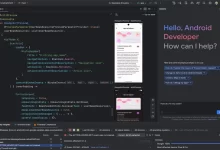Introduction: The AI-Driven Paradigm Shift in Web App Development
In today’s fast-evolving tech landscape, building a minimal viable product (MVP) from scratch has become almost trivial thanks to AI-powered coding assistants. However, the true battleground now lies in continuous iteration, optimization, and deployment—especially on mobile devices where over 70% of user time is spent online. By combining AI-driven Web App generation with purpose-built browsers, entrepreneurs and developers have an unprecedented opportunity to redefine how applications reach end users. In this article, we’ll explore why dedicated browsers and AI-enabled workflows are poised to become the cornerstone of next-generation Web App ecosystems.

From 0→1: AI’s Mastery of Rapid Prototyping
Modern generative AI tools—such as AI-powered code sandboxes, no-code editors, and automated design engines—have made “from zero to one” prototypes faster and more accessible than ever. Instead of spending weeks on boilerplate setup or responsive layout tuning, developers can now generate a functional Web App scaffold with a single prompt. These tools often integrate with popular backend-as-a-service providers (e.g., Supabase) and payment processors (e.g., Stripe), enabling seamless “full-stack” scaffolding without manual configuration. As a result, the competitive edge has shifted from merely creating an MVP to iterating, refining, and scaling that base product.
Key Takeaways:
- Rapid Core Generation: AI tools can produce front-end layouts, routing logic, and even basic database integration in minutes.
- Built-In Services: Many platforms abstract away authentication, storage, and payment, reducing initial setup time.
- Competitive Focus: With MVP creation almost free, differentiation comes from how quickly and effectively you iterate (1→N).
The Prosumer Workflow: Bridging Creators and Consumers
When discussing modern application-building scenarios, the term Prosumer—a blend of “producer” and “consumer”—captures the essence of today’s power users. Prosumers have the creative drive to build custom tools but also maintain a consumer mindset, preferring intuitive, no-code or low-code experiences. Their workflow typically unfolds in two phases:
Crafting the Prototype (0→1):
- Use AI tooling to generate a basic Web App framework with core features.
- Validate assumptions quickly by testing functionality and user flows.
- Focus on launching a clickable, deployable MVP within days, not months.
Iterating & Refining (1→N):
- Technical prosumers dive into generated code, customize components, and optimize performance.
- Non-technical prosumers leverage WYSIWYG interfaces or visual editors to tweak UI/UX, add features, and adjust layouts without touching code.
- Both user segments require smooth, integrated tooling that supports rapid feedback cycles, deployment, and analytics.
The true litmus test for AI-enabled development platforms is how well they support both prosumer archetypes during the iteration phase. Those that expose code modularly for developers and offer drag-and-drop interfaces for non-coders will dominate.
Why Mobile Matters: The Rise of Dedicated Browsers for Web Apps
Over 70% of global digital engagement happens on mobile devices. Yet, most AI-generated Web Apps still default to desktop-first assumptions, leaving mobile optimizations as an afterthought. To capitalize on this trend, the market needs specialized mobile browsers designed to host and enhance Progressive Web Apps (PWAs) with native-like capabilities. Here’s why dedicated browsers are a game-changer:
Optimized PWA Distribution:
- By building a browser that treats Web Apps as first-class citizens, developers can bypass traditional app store restrictions.
- Deep integration with hardware APIs—like NFC, haptics, and Bluetooth—ensures PWAs feel just as responsive as native apps.
- Offline asset management and background sync can be baked into the browser, eliminating the need for additional service-worker configurations.
Seamless User Authentication & Payment:
- A dedicated browser can natively support unified login SDKs and secure payment gateways, reducing friction when users sign up or make in-app purchases.
- With built-in cross-domain proxying, PWAs can interact with multiple backends securely, enabling microservice architectures without CORS headaches.
Circumventing App Store Gatekeepers:
- App Store and Google Play thresholds—reviews, fees, and policy constraints—often become bottlenecks for rapid releases. A specialized browser ecosystem allows developers to distribute Web Apps directly to users, sidestepping these limitations.
- In regions adopting EU’s Digital Markets Act (DMA), sideloading PWAs through alternate app stores or direct download portals becomes legally and technically feasible.
In other words, “Dedicated Browser × Web App” is not just a catchy phrase—it’s a strategic blueprint. Developers who align with this approach can reach mobile audiences faster, maintain update control, and deliver highly polished, native-grade experiences.
The Emerging AI-Agent-Friendly Ecosystem
Apart from serving human users, next-generation PWAs developed through AI workflows will also need to be “agent-friendly.” As intelligent assistants and automation scripts become more prevalent, Web Apps must expose well-structured APIs, clear metadata, and semantic annotations. This “dual-friendly” design philosophy offers several advantages:
- Enhanced Discoverability: AI agents can easily index and surface Web App functionalities when users request specific tasks (e.g., “Order sushi from my favorite restaurant”).
- Automated Workflows: Agents can orchestrate cross-service automations—booking a flight, syncing data with a CRM, or scheduling meetings—by leveraging standardized API endpoints embedded in the PWA.
- Scalable Collaboration: Enterprises can integrate agent-friendly Web Apps into larger automated pipelines, reducing manual handoffs and human errors.
To foster this environment, development platforms must encourage best practices such as semantic HTML, OpenAPI documentation, and machine-readable metadata. As AI agents continue to permeate everyday life, Web Apps built with an agent-first mindset will enjoy broader reach and stickiness.
Overcoming Iteration Pain Points: Tools & Best Practices
While AI excels at spinning up prototypes, iteration has historically remained painful. Common challenges include:
- Fragmented Editing Workflows: Switching between code editors, design mockups, and deployment scripts often leads to context-switching overhead.
- Lack of Visual Feedback: Developers tinkering with generated code must resort to local previews, manual rebuilds, and repeated deployments.
- Limited Collaboration: Non-technical stakeholders struggle to provide feedback when features require code changes, slowing down decision-making.
To address these pain points, look for AI-powered platforms that offer:
Unified Code & Visual Editor:
- Tools that let developers and designers work side-by-side—tweaking JSX components, adjusting CSS variables, or dragging-and-dropping layout blocks—all within a single interface.
Instant Preview & Hot Reloading:
- Changes—whether code-level or style tweaks—should reflect in real time on mobile simulators and desktop browsers. This drastically shortens feedback loops and reduces context switching.
Role-Based Access & Collaboration:
- Fine-grained permissions enable technical prosumers to modify code, while non-technical prosumers can adjust copy, swap images, or reorder sections without touching code. Real-time commenting and annotations (similar to modern design tools) foster cross-functional alignment.
4. Integrated Monitoring & Analytics:
- Deployment pipelines should automatically instrument performance metrics, crash reports, and user behavior tracking. The sooner you detect a bottleneck—be it slow page load on Android devices or high bounce rates on specific screens—the faster you can iterate.
Adopting these best practices positions teams to treat iteration as a competitive advantage: faster A/B tests, more refined user experiences, and rapid response to market feedback.
The EU Digital Markets Act: A Catalyst for Sideloading & PWA Adoption
European regulators have awakened the tech world by mandating that major app store gatekeepers open the floodgates for sideloading. Under the Digital Markets Act (DMA), developers can distribute PWAs and alternative browsers without fear of restriction. This has two immediate implications:
Broader Distribution Channels:
- Developers targeting EU markets can list their dedicated browsers on alternate marketplaces or provide direct PWA installation links—no app-store approval required.
- End users gain more choice, and developers avoid steep commissions and opaque review processes.
Momentum for PWA-First Strategies:
- As users become accustomed to installing Web Apps directly onto their home screens, engagement and retention for PWA-centric products will surge.
- Mobile-optimized features—like push notifications, offline caching, and hardware integration—become de facto expectations.
Developers building PWA experiences today should proactively design for sideloading, progressive installation prompts, and graceful degradation in non-compliant regions. The DMA window (2025–2027) represents a unique opportunity to establish market share before global competitors catch up.
Conclusion: Capturing the 2025–2027 Window
In summary, the intersection of AI-driven code generation and purpose-built mobile browsers heralds a new era of Web App development. By recognizing that the core battle has shifted from zero-to-one prototypes (now commoditized) to one-to-n iteration, forward-thinking teams can create an end-to-end flywheel:
- Generate (AI Prompt → MVP)
- Iterate (Code / No-Code → Feature Refinement)
- Deploy (Instant Publishing → Multi-Browser Release)
- Monitor (Integrated Analytics → Rapid Feedback)
Simultaneously serving both “code-savvy” and “no-code” prosumer segments will set the stage for market dominance. With Progressive Web Apps approaching native-level performance, dedicated browsers that optimize PWA experiences will become the new distribution channel—sidestepping historic app-store bottlenecks and embracing both human and agent-friendly design.
If you’re a developer, startup founder, or enterprise CTO, now is the moment to invest in AI-enabled iteration tools and collaborate with partners building specialized mobile browsers. Secure your position in the emerging PWA ecosystem before the 2025–2027 window closes. The future belongs to those who can turn one-click AI prototypes into continuously refining, agent-friendly Web App experiences.

 FoxDoo Technology
FoxDoo Technology