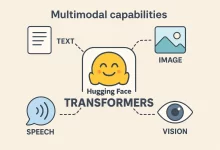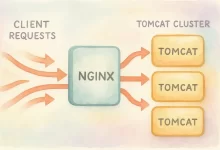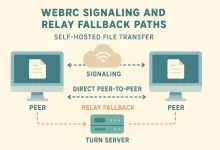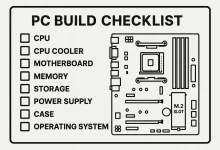If you told my younger self that the Microsoft Defender icon—once mocked as the “paper shield”—would someday guard terabytes of client data on my RAID array, I’d have laughed. Yet here we are: Windows’ built-in security stack grabs perfect scores at AV-TEST, rolls out cloud-AI signatures faster than some vendors ship hotfixes, and costs exactly zero bucks. This deep-dive unpacks its core modules, pro tweaks, and lesser-known enterprise muscles so you can quit juggling clunky third-party suites. Quick note: Everything below follows the same chapter order Microsoft uses inside Windows Security, so feel free to jump to the bits you need. The feature list mirrors the original technical brief I translated last week—straight from a Mandarin PDF that listed every...

Hugging Face Transformers owns the spotlight the moment you crack open your IDE. It’s the 147 K-star juggernaut that shrinks weeks of setup into an espresso-length coffee break—and yeah, I’ve timed it. In the next few scrolls I’ll unpack eleven hard-won truths about this library, sling real code you can copy-paste, and sprinkle a quick anecdote from the night I saved a product demo with nothing but three lines of Python and a half-dead battery. 1. The Storm Before the Calm: Why AI Felt Broken Rewind to 2022. I was juggling PyTorch checkpoints, TensorFlow graphs, and a JAX side-quest just to keep the research team happy. Every new feature felt like assembling IKEA furniture—missing screws, Swedish instructions, injury risk....

I still remember a late-night on-call shift back in March: coffee gone cold, dashboard lights blipping like Christmas, when my test rig fizzed, flickered, and—boom—swapped its trusty blue error banner for pitch-black minimalism. That was my first brush with the Windows 11 Black Screen of Death. Two seconds later the system rebooted, and I sat blinking at the lock screen wondering if I’d hallucinated. Turns out I hadn’t. Microsoft quietly ditched the blue and embraced black, and the ripple effects for admins, developers, and regular tinkerers are huge. This deep-dive—packing over three thousand words—unpacks why the color flip happened, how the dump-collection engine got a nitro boost, and the exact moves you can make right now to tame the Windows...

iPhone 17 Pro is almost here, and I’m not gonna lie—I’m hyped. Last week I handed my aging 14 Pro to my dad and told him to give it a good home; after inhaling every leak, teardown rumor, and supply-chain whisper, this aluminum-framed beast looks like the biggest jump since the X. Grab a coffee, let’s rip through every upgrade and figure out if your wallet should start sweating. 1. A Rear Design You’ll Spot Across the Room The iPhone 17 Pro abandons the traffic-light camera stack for a wide horizontal bar that screams “premium camera” the moment light hits it. That bar isn’t just cosmetic: Apple integrates a stainless-steel shielding bracket underneath, stiffening the chassis so the larger sensors...

I still remember the night Claude saved my hide. Payroll locked at dawn, our API gateway was spitting 502s like popcorn, and my eyelids weighed a metric ton. One desperate prompt later, Claude Code Tips slapped a clean patch into my repo before the coffee even cooled. That caffeine-soaked epiphany sparked the guide you’re reading now. Buckle up—we’re about to unpack ten field-tested tricks that make Claude feel less like a novelty toy and more like the senior engineer you wish you could hire. 1. Write a Rulebook with claude.md Picture this: you onboard a junior dev without documentation. Chaos, right? Claude’s no different. Drop a claude.md file at the project root outlining coding standards, branch strategy, and a “think-plan-check”...

Let’s get real: downtime kills momentum. Nginx Tomcat Load Balancing is my not-so-secret sauce for keeping Java web apps humming when traffic spikes, bosses hover, and users click with reckless abandon. In this mega-guide I’ll walk you from a single lonely servlet container to a full-on cluster shielded by Nginx, complete with health checks, sticky sessions, SSL offload, and the performance tweaks that separate “it works” from “bring it on”. Why Bother? The Business Case for Nginx Tomcat Load Balancing Ten years ago I crashed a client demo because one Tomcat ran out of threads during a surprise customer click-fest. Ever since, I’ve sworn by Nginx Tomcat Load Balancing. It distributes load, adds failover, centralizes SSL, and lets you roll...

I’m gonna be straight with you—last month a 9 GB 4K video project almost broke me. We chopped it into e-mailable chunks, begged a “premium” cloud drive to hurry up, even tried the ol’ sneaker-net shuffle with a USB stick. Nothing felt right. Then I discovered self-hosted file transfer. I spun up a Docker container, sent my editor a magic link, and—boom—he pulled the entire thing at gigabit speed straight from my browser. No middlemen, no storage caps, no soul-crushing waits. That night flipped my workflow on its head, and in the next few minutes I’m gonna flip yours too. 1. The Pain of Public Cloud Sharing Cloud drives started as life-savers, but boy have the strings multiplied. Throttled free plans,...

I’m gonna be straight with you—few things can bottleneck a shiny new rig faster than the wrong storage. My friend Chris learned that the hard way last winter when his “great deal” QLC drive face-planted mid-Fortnite update. Watching his frame rates crawl lit a fire under me to stress-test every NAND flavor I could grab. The result? This no-fluff dossier on TLC vs QLC SSD tech, spiked with real-world numbers and hard-won anecdotes. By the end, you’ll know exactly which drive belongs in your build, your laptop, your NAS—heck, even Grandma’s photo PC. 1. Flash 101 – What the Extra Bit Really Means TLC vs QLC SSD comes down to bits per cell: TLC stores three, QLC crams in four....

PC build checklist — three little words that separate a flawless fresh rig from a headache-ridden money pit. I learned that the hard way last winter when a friend’s brand-new RTX-rig stuttered like a decade-old toaster because we’d skipped one “minor” post-build tweak. Don’t repeat my pain. Grab a coffee, crack those knuckles, and walk through this PC build checklist with me, step by step. Turns out a lot of builders—myself included—skip the small stuff. A tutorial I skimmed lists simple oversights like using the wrong M.2 slot or flipping a case fan the wrong way, both of which can chop performance in half. Today we’ll dive deeper, slap on some extra engineer-grade detail, and sprinkle in real-world war stories....

It all started with a nasty null-pointer on a client demo day. I tossed the stack trace into Claude, sipped my lukewarm latte, and—bam!—it handed back a patch before the foam collapsed. That moment hard-wired Claude Code efficiency into my daily grind. Below are the fifteen hacks that keep my repos humming; each section dives deep, then shows a side-by-side “Newbie Prompt” versus “Pro Prompt” so you can level-up at your own pace. 1. Warm-Up in the Playground—Master the Interface First The browser playground may look like a toy, but treating it as a gym lets you bench-press bigger code later. Spend fifteen focused minutes tinkering: paste a hello_world.py, toggle “Explain Code,” then swap in “Improve Complexity”. You’ll spot how...


 FoxDoo Technology
FoxDoo Technology FoxDoo Technology
FoxDoo Technology