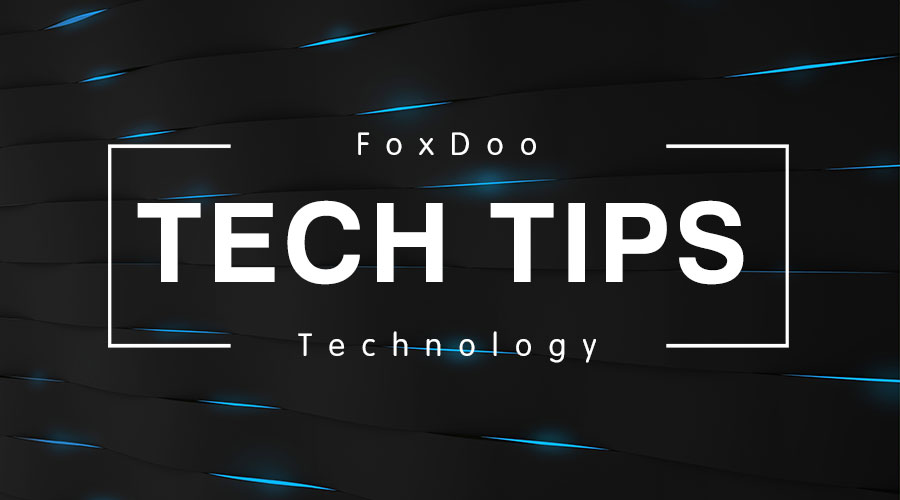
15
Tips Page 2
FoxDooTech's Tips category provides practical tech advice, step-by-step how-to guides, tutorials, and useful tips for startups, AI, apps, gaming, and development.

As the IT support specialist at my company, I frequently handle issues related to email deliverability. Recently, a persistent problem arose: our company’s emails were consistently being flagged as spam by recipients. After investigating thoroughly, I discovered several key reasons behind the issue and successfully implemented effective solutions. Here’s a detailed breakdown of my approach: Step 1: Diagnosing the Problem The first thing I did was check our email domain reputation. I used tools like MXToolbox and Mail Tester to identify potential issues: DNS Records: I verified SPF, DKIM, and DMARC settings. Misconfigurations here can quickly damage email deliverability. Blacklists: I checked if our IP address or domain was listed in any spam databases. Content Issues: Emails containing overly promotional...

Hey friends! Today, I’m excited to share how you can leverage artificial intelligence to completely transform your workday. Like many of you, I used to struggle with managing multiple tasks, deadlines, and repetitive chores. But since I integrated a few amazing AI tools into my daily routine, my productivity has skyrocketed. Let me show you how you can achieve the same! Why Use AI to Boost Productivity? Artificial Intelligence isn’t just futuristic tech reserved for large corporations; it’s accessible and beneficial to everyone. AI helps automate repetitive tasks, manages your schedule effortlessly, and even assists creatively, giving you more time to focus on meaningful tasks. Here are some of my personal favorite AI assistants: Notion AI – Your Smart Workspace...

Hey there, fellow coders! Ever felt frustrated with Cursor’s AI assistant randomly changing your carefully crafted code? Trust me, I’ve been there—many, many times. But recently, I discovered the game-changer I desperately needed: Cursor Rules. Seriously, this feature completely transformed my experience from an annoying back-and-forth with the AI into seamless, predictable, and reliable interactions. Let me share what I’ve learned. 🧐 What Exactly Are Cursor Rules? For those who haven’t jumped on this yet, Cursor Rules are essentially custom instruction files (.mdc files) that provide the AI with persistent context. They help keep the AI on track and significantly reduce the chances of your code being misunderstood or incorrectly edited. Cursor Rules come in three flavors: Project Rules (specific...

Whether you’re a developer, an aspiring sysadmin, or just a curious tech enthusiast, building your own server is one of the most rewarding projects you can take on. It’s not only a great way to sharpen your skills in Linux, networking, and system architecture—but it also gives you full control over your data and digital environment. Why Set Up Your Own Server? Setting up your own server might sound intimidating, but here’s why it’s worth the effort: You Own Your Data – No more relying on third-party services Learn by Doing – Hands-on experience with real-world infrastructure Custom Flexibility – Run exactly the services you need, nothing more Cost-Effective – Especially compared to ongoing cloud hosting fees Step 1: Choose...

Microsoft’s latest updates for Windows 11 (Build 26200.5516 and 26120.3653) have notably disabled the previously popular workaround command OOBE\BYPASSNRO, making it more challenging for users to create local accounts during installation. However, tech enthusiasts have rapidly identified a new and simpler method to bypass the Microsoft account requirement. Say Goodbye to OOBE\BYPASSNRO Previously, users relied heavily on the OOBE\BYPASSNRO command to bypass network requirements and create local accounts during the setup process. Unfortunately, this command no longer functions in the latest updates. The New, Simpler Workaround The new method to swiftly bypass Microsoft’s enforced online account setup involves only a simple keyboard shortcut and a single command line: At the network connection prompt during setup, press Shift + F10 to...


 FoxDoo Technology
FoxDoo Technology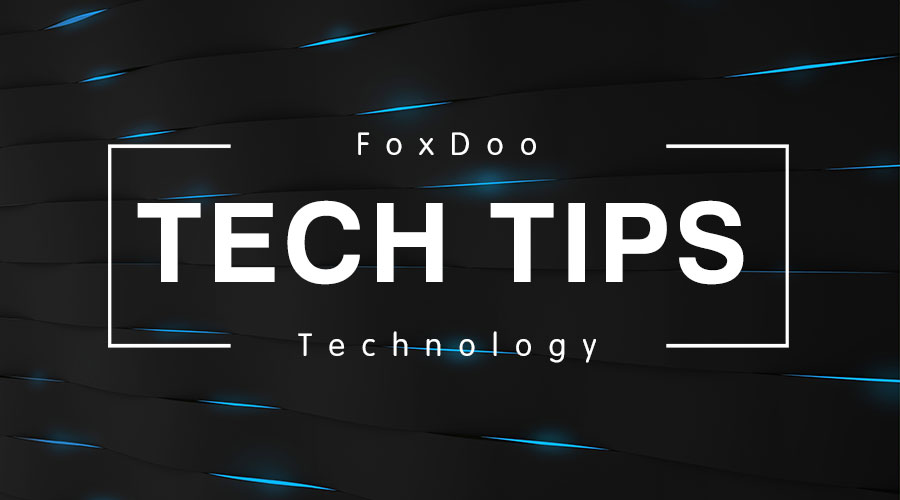
 FoxDoo Technology
FoxDoo Technology


