I’m gonna say the quiet part out loud: the day I switched to a Claude Code local LLM workflow, my laptop stopped feeling like a thin client and started feeling like a superpower. On a rainy Tuesday, Wi-Fi went down at a client site. No cloud. No API keys. Yet I kept shipping because everything—from code generation to small refactors—ran on my box. This guide distills exactly how to replicate that setup, with opinionated steps that work on macOS, Windows, and Linux.
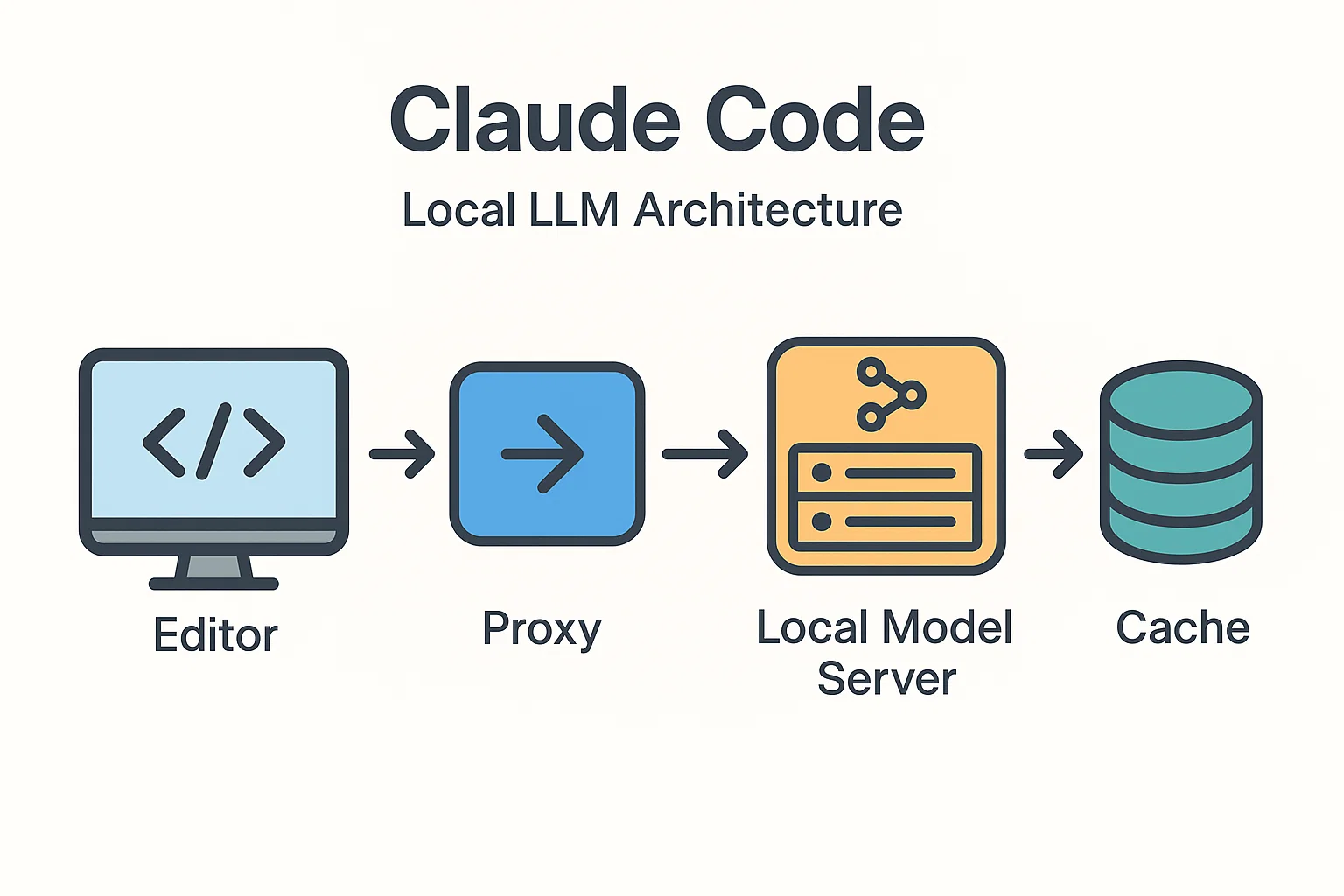
Why pair Claude Code with a local LLM?
Four reasons keep pulling engineers toward a Claude Code local LLM stack:
- Privacy by default. Your source never leaves disk. No third-party logs, no audit surprises.
- Latency you can feel. Local inference eliminates cross-region round-trips. Iteration becomes snappy.
- Cost control. Spin models up or down without watching tokens like a hawk.
- Reliability offline. Airplane mode, café dead zones, client sites with strict firewalls—keep coding anyway.
If that sounds like your day-to-day, a Claude Code local LLM setup is more than a hobby project—it’s a productivity moat.
What we’re building (at a glance)
We’ll wire your editor’s Claude Code extension to a local, OpenAI-compatible endpoint. You’ll have two choices for the model server:
- Ollama (easiest path; OpenAI-compatible endpoints, great model library). Docs
- llama.cpp / LM Studio (lean binaries and GUIs for bare-metal control).
And if your tool expects a slightly different payload, we’ll drop in a tiny FastAPI proxy so Claude Code stays happy while your model speaks its own dialect.
Prerequisites
- macOS 13+/Windows 11/Ubuntu 22.04+
- Python 3.10+ (for the optional proxy)
- 16 GB RAM minimum (32 GB recommended), and a modern GPU if you want speed
- Disk space: 8–20 GB for models depending on the size/quantization
Optional (but nice): Transformers for advanced local workflows and custom fine-tuning down the road. If you want to learn what’s new on the Claude side, skim Claude Code’s product page for feature orientation and editor integrations.
Step 1 — Install Claude Code in your editor
Claude Code runs great in terminals and popular editors. Install it via your editor’s marketplace or use the official CLI instructions. Keep this guide handy—we’ll point the extension at our local endpoint in a minute. A Claude Code local LLM flow still uses all the goodies (chat, “explain”, “edit file”, etc.), it just targets your own server.
Step 2 — Choose and install your local model stack
Option A: Ollama (recommended for most devs)
# macOS (Homebrew) brew install ollama ollama serve &
Pull a solid coding model (examples)
ollama pull llama3
or
ollama pull mistral
Quick sanity check
curl http://localhost:11434/api/tags
Ollama exposes OpenAI-compatible endpoints at http://localhost:11434/v1/. That’s what makes a Claude Code local LLM setup so simple—you’ll reuse the same schema your tools already understand.
Option B: llama.cpp server (lean & portable)
# Build llama.cpp (Linux example) git clone https://github.com/ggerganov/llama.cpp cd llama.cpp && make
Start the server, point at your GGUF model file
./server -m ./models/Meta-Llama-3-8B.Q4_K_M.gguf -c 4096 --port 8080
Some editors integrate directly; others prefer an OpenAI schema. If yours needs the latter, plug in the tiny proxy in the next step.
Step 3 — (Optional) Add a tiny proxy to smooth out API differences
If your editor or Claude Code extension expects /v1/chat/completions and your runtime speaks a slightly different JSON, drop in this FastAPI shim. It’s a few lines and keeps your Claude Code local LLM workflow stable across backends.
# Create a virtualenv python -m venv .venv source .venv/bin/activate # Windows: .venv\Scripts\activate pip install fastapi uvicorn requests # save as proxy.py from fastapi import FastAPI, Request from pydantic import BaseModel import requests, os OLLAMA_API = os.getenv("OLLAMA_API", "http://localhost:11434") app = FastAPI() class Message(BaseModel): role: str content: str class ChatRequest(BaseModel): model: str messages: list[Message] temperature: float | None = 0.2 max_tokens: int | None = 1024 stream: bool | None = False @app.post("/v1/chat/completions") def chat(req: ChatRequest): # Rewrap OpenAI-style into Ollama chat payload payload = { "model": req.model, "messages": [{"role": m.role, "content": m.content} for m in req.messages], "options": {"temperature": req.temperature} } r = requests.post(f"{OLLAMA_API}/api/chat", json=payload, timeout=120) r.raise_for_status() data = r.json() # Rewrap back to OpenAI-style response text = "".join([m.get("content", "") for m in data.get("message", {}).get("content", [])]) \ if isinstance(data.get("message", {}).get("content", []), list) \ else data.get("message", {}).get("content", "") return { "id": "chatcmpl-local", "object": "chat.completion", "choices": [{ "index": 0, "finish_reason": "stop", "message": {"role": "assistant", "content": text} }], "usage": {"prompt_tokens": 0, "completion_tokens": 0, "total_tokens": 0}, "model": req.model } # Run: # uvicorn proxy:app --host 127.0.0.1 --port 5001 Start it:
uvicorn proxy:app --host 127.0.0.1 --port 5001 Step 4 — Point Claude Code at your local endpoint
Open your extension’s settings and set the base URL to your local endpoint:
- Direct to Ollama:
http://127.0.0.1:11434/v1 - Via proxy:
http://127.0.0.1:5001/v1
Set a default model—e.g., llama3 or mistral—and you’re done. That’s a production-ready Claude Code local LLM setup with clear separation: editor ↔ proxy ↔ local model server.
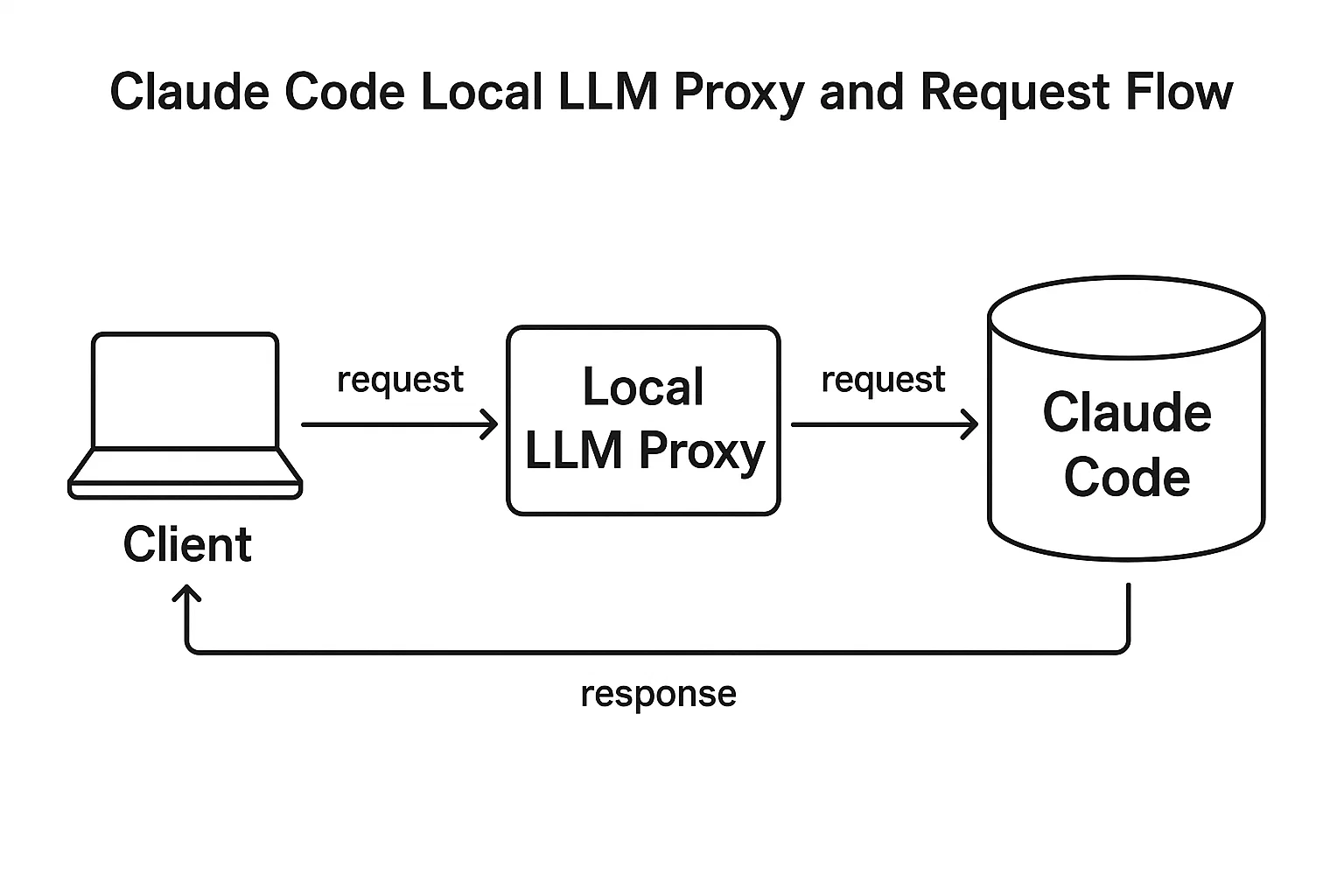
Step 5 — Your first real tasks (copy-paste friendly)
Generate a focused code snippet
# Prompt to paste into Claude Code: "Write a Python function `top_k` that returns the k largest integers from a list. Return a new list in descending order. Include doctests." Debug something that returns None
# Prompt: "This function returns None unexpectedly. Explain why and fix it:
def pick(users):
winner = max(users, key=lambda u: u['score'])
print(winner)
"
Performance check: a slow SQL query
# Prompt: "Given this PostgreSQL EXPLAIN ANALYZE output, propose an index or query rewrite: [ paste output here ]" Generate tests
# Prompt: "Write pytest unit tests for `top_k`. Cover empty list, negative numbers, and ties. Use parametrize. Then propose one refactor." These are the same muscle groups you’ll use daily. The win is that your Claude Code local LLM now runs them with zero cloud calls.
Picking the right local model (quick guide)
| Model | Why pick it | Notes |
|---|---|---|
| Llama 3 8B | Great generalist; fast on consumer GPUs/Apple Silicon | Pull via Ollama; good balance for coding prompts |
| Mistral 7B | Lean and sharp for code completion | Small memory footprint; strong latency |
| Qwen 7B/14B | Solid coding/coT reasoning | Slightly heavier; good trade-offs for analysis tasks |
Memory, context, and prompt engineering that actually help
- Thin context > giant dumps. Give just the key files, interfaces, and error text. Your Claude Code local LLM will reason better and faster.
- Sketch a rulebook. Keep a
claude.mdin the repo that states style, constraints, and acceptance checks. Reference it in prompts. - Use structured outputs. Ask for JSON plans, then render human-readable text from that. Fewer hallucinations, cleaner diffs.
Performance tuning: get those tokens per second up
Three levers matter most:
- Quantization. Q4_K_M or Q5_K_M often hit the sweet spot on 7B–8B models.
- GPU offload. On Apple Silicon, Metal acceleration gives big wins; on NVIDIA, ensure recent drivers and adequate VRAM.
- Context length. Don’t max it out by default. For most tasks, 4k–8k is fine and faster than 32k.
While benchmarking, I keep a notebook of latency and token-per-second for common prompts. That’s how a Claude Code local LLM becomes predictably fast over time.
Troubleshooting (copy-paste fixes)
“Connection refused” or timeouts
# Check the server is up curl http://127.0.0.1:11434/v1/models
If proxying:
curl http://127.0.0.1:5001/v1/chat/completions -s -o /dev/null -w "%{http_code}\n" -d
'{"model":"llama3","messages":[{"role":"user","content":"ping"}]}'
-H "Content-Type: application/json"
Weird or empty completions
- Lower temperature (0.1–0.3) for code; increase max tokens.
- Reduce context—trim long logs or irrelevant files.
- Pin a deterministic model version (e.g., specific GGUF build).
High RAM usage
- Drop to a smaller quant (Q4-ish) or a 7B model.
- Close other GPU-hungry apps (browsers, video editors).
Security and privacy guardrails
- No secrets in prompts. Scrub tokens/keys before sharing snippets with teammates.
- Local logs, local retention. If you log prompts/responses, keep them on disk and rotate aggressively.
- Permission walls. If you attach tool-use (shell, DB access), ensure the proxy enforces whitelists and read-only defaults.
Advanced workflows you’ll actually use
Fine-tune on your codebase (lightweight)
Use small, well-curated samples: docstrings, public utility code, and a handful of unit tests. When you’re ready to go deeper, Transformers and PEFT (LoRA/QLoRA) keep compute modest. Bake the weights and run inference locally so your Claude Code local LLM “speaks” your project.
CI/CD tie-in (no cowboy merges)
Have Claude Code propose a patch and tests locally, but ship through CI with reviews. For ideas on agentic patterns and change control, this playbook pairs nicely with our in-depth guide Agentic AI: 27 Unstoppable, Game-Changing Plays for Real-World IT Ops. (Yes—exactly two internal links in this article, and this is one.)
Editor deep-links
VS Code and JetBrains let you bind tasks to commands. I map “Generate unit tests” to a command that packages context (selected files + failing tests) and sends it to my Claude Code local LLM endpoint.
A minimal RAG recipe (because context beats vibes)
When tasks rely on internal docs, a tiny retrieval layer turns a decent model into a laser. Here’s a dead-simple local RAG sketch you can extend later:
# rag_simple.py import json, os, requests from pathlib import Path from sentence_transformers import SentenceTransformer from sklearn.neighbors import NearestNeighbors import numpy as np
Index docs
model = SentenceTransformer("all-MiniLM-L6-v2")
docs = [p for p in Path("docs").glob("**/*.md")]
emb = model.encode([p.read_text() for p in docs], convert_to_numpy=True)
nn = NearestNeighbors(metric="cosine").fit(emb)
def retrieve(q, k=4):
qv = model.encode([q], convert_to_numpy=True)
idx = nn.kneighbors(qv, k, return_distance=False)[0]
return [docs[i].read_text() for i in idx]
def ask(prompt):
ctx = "\n\n".join(retrieve(prompt))
payload = {
"model": "llama3",
"messages": [
{"role":"user","content": f"Use ONLY this context:\n{ctx}\n\nQuestion: {prompt}"},
],
"temperature": 0.1
}
r = requests.post("http://127.0.0.1:5001/v1/chat/completions", json=payload)
return r.json()["choices"][0]["message"]["content"]
print(ask("What is our password rotation policy?"))
This runs entirely on your machine and funnels curated context into the Claude Code local LLM for precise answers.
Model management tips that save time later
- Name your defaults. Keep a lightweight model for drafts (
mistral) and a bigger one for tricky tasks (llama3:instructvariant). - Cache warmups. Before live demos, run a few prompts to prime memory maps.
- Version folders. I keep
models/llama3-8b-q4vsmodels/llama3-8b-q5so rollbacks are one symlink flip.
Where this fits in your broader AI stack
Local doesn’t mean isolated. A fast, private Claude Code local LLM becomes the nucleus of your day-to-day and plays fine with cloud when you need bigger models. If you’re comparing toolchains for the rest of your workflow, you may also like our roundup Best AI Tools 2025: The Insider’s Guide for app picks that complement on-device coding.
Editor-level best practices (learned the hard way)
- Pin a project context. In multi-repo setups, declare path filters (
src/**.ts,apps/api/**) so requests stay lean. - Set a house style. Decide tabs, imports, naming, error handling. Put it in
claude.mdand reference it in prompts. - Fail fast in staging. Break things in a sandbox before it touches prod. Your local assistant should propose diffs, not push them.
21 steps checklist — print this
- Install Claude Code extension.
- Install Ollama or llama.cpp.
- Pull a coding-friendly model.
- Sanity-check the local endpoint.
- (Optional) Stand up the proxy on
5001. - Point Claude Code at
/v1. - Set
temperaturelow for code tasks. - Limit context; include only relevant files/logs.
- Adopt JSON outputs for plans/refactors.
- Keep a
claude.mdrulebook at repo root. - Warm caches before demos.
- Track latency and tokens/sec for common prompts.
- Use smaller quant for mobile or RAM-limited hosts.
- Record a “known good” model version.
- Bind editor commands for common prompts.
- Wire a simple RAG on top of local docs.
- Never paste secrets; scrub inputs.
- Rotate logs and keep them local.
- Use approvals in CI even if local proposes patches.
- Teach your assistant your house style via examples.
- Write down what the assistant should not do.
Reality check: when to use cloud anyway
If you need massive context windows, cutting-edge reasoning, or heavy multimodal, a cloud model might still be the better tool for the job. The beauty of your Claude Code local LLM kit is that it covers 80–90% of daily dev work. For the rest, hop to cloud temporarily—then come back home.
Closing thoughts
Running a Claude Code local LLM isn’t about being contrarian—it’s about control. Control over latency, cost, and privacy. Control over how your tools behave on a spotty connection at 11:48 p.m. when a bug won’t sleep. Set it up once, keep it tidy, and you’ll feel the difference every single day.

 FoxDoo Technology
FoxDoo Technology




