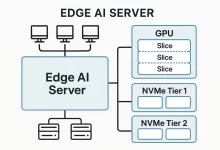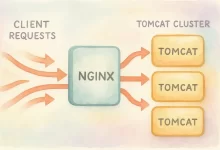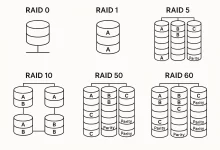Keeping your Apache server secure doesn’t have to be complicated. As someone who’s managed multiple Apache setups, I’ve learned firsthand how a few simple security steps can drastically improve the safety of your websites and applications. Here’s my quick, human-friendly guide to enhancing your Apache server security:
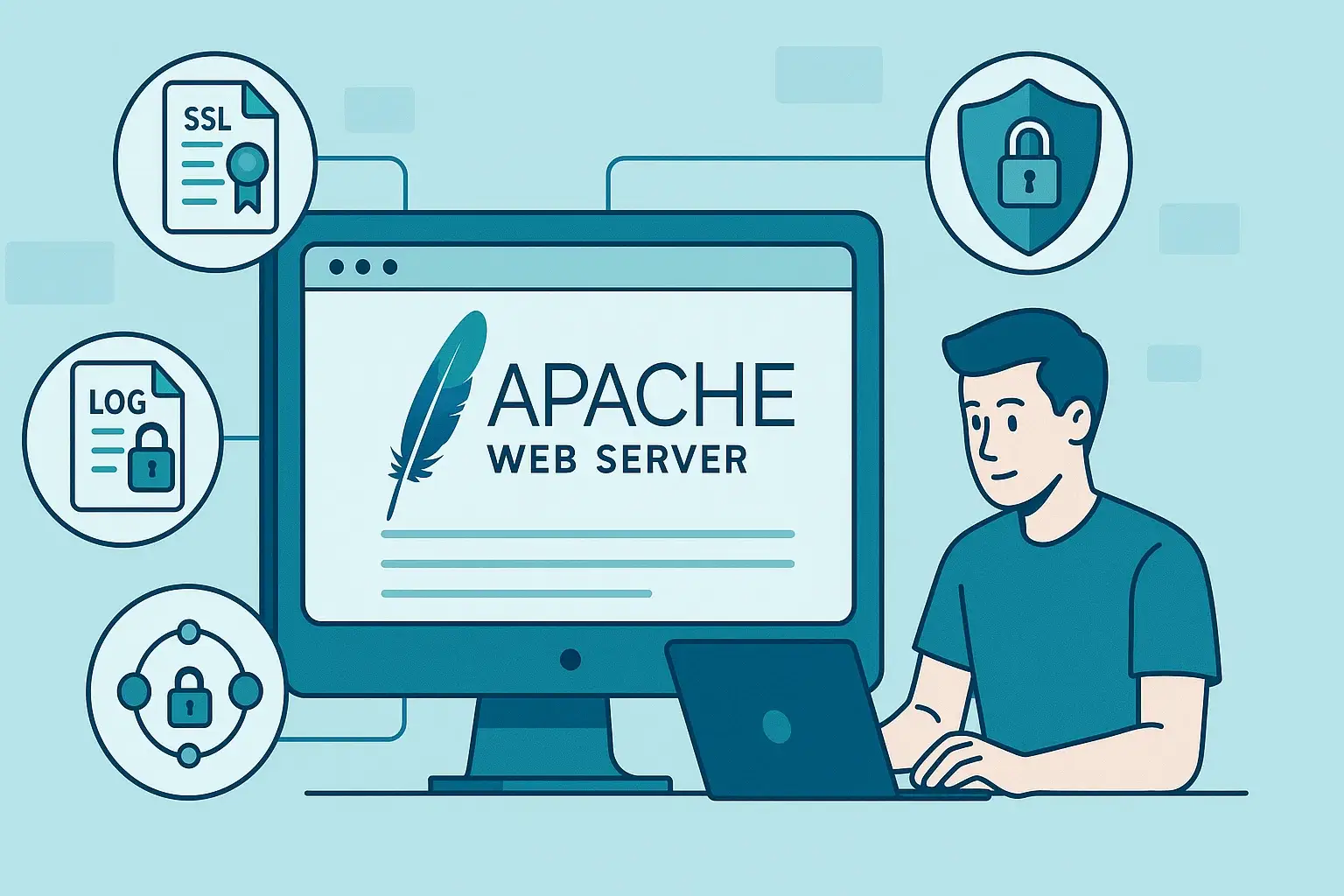
1. Regularly Update Apache
Staying current is critical. Regular updates patch vulnerabilities and improve security. I recommend setting automated updates or reminders to ensure you’re running the latest secure version.
2. Disable Directory Listing
Exposed directories are an invitation to attackers. To disable directory browsing, simply add this line in your .htaccess or Apache config:
Options -Indexes3. Implement SSL/TLS
SSL/TLS encryption ensures data integrity and security. Using free solutions like Let’s Encrypt simplifies setting up HTTPS to protect user data effectively.
4. Set Proper File Permissions
File permissions matter. Keep directories at 755 and files at 644. Avoid overly permissive settings like 777, which can expose your server to risks.
5. Enable and Monitor Logs
Logging is essential for security audits and troubleshooting. Regularly reviewing your logs helps spot suspicious activities early, allowing quick responses.

6. Secure Apache with ModSecurity
ModSecurity is a powerful Web Application Firewall (WAF) that protects your server from common web exploits. It’s easy to set up and provides an extra layer of defense.
7. Limit Server Information Exposure
Don’t let attackers learn more than they should. Update your Apache configuration by editing the following in httpd.conf:
ServerTokens Prod
ServerSignature OffThis prevents detailed server information from being visible externally.
Final Thoughts
These straightforward tips significantly enhance your Apache server’s security posture. Security doesn’t have to be overwhelming; just implementing these steps consistently can protect your resources effectively.
Stay safe, secure, and confident in your Apache environment!

 FoxDoo Technology
FoxDoo Technology