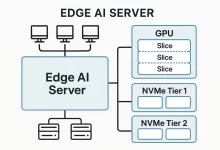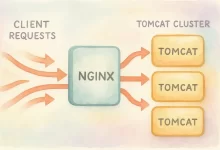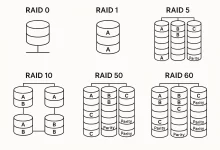In the realm of server automation and DevOps workflows, protecting the integrity and confidentiality of your shell scripts is as crucial as the tasks they perform. Whether you’re distributing proprietary automation to clients or safeguarding internal maintenance routines, leaving your scripts in plain text exposes business logic, credentials, and infrastructure quirks to prying eyes. Enter SHC—the Shell Compiler that encrypts your bash scripts into self-contained binaries and even lets you enforce expiration policies.

Why Encrypt Shell Scripts?
Shell scripts are the glue of modern Linux environments. They orchestrate system updates, manage backups, and even handle security sweeps. However, their readability is a double-edged sword. A simple cat deploy.sh can reveal:
- Hard-coded credentials or API keys
- Internal server IPs and topology
- Custom business logic and workflow triggers
By compiling your scripts with SHC, you package them into a native executable that runs exactly like the original—but with its source concealed, ensuring only your compiled binary ever sees production servers.
Deep Dive: How SHC Works Under the Hood
At its core, SHC reads your .sh file and generates two artifacts:
script.sh.x.c– A C source file embedding your encrypted script.script– The compiled, self-decrypting binary.
When the binary runs, SHC dynamically decrypts your logic in memory and pipes it to an embedded shell interpreter. This ephemeral execution ensures the original plaintext never touches disk, dramatically reducing the risk of accidental leak or tampering.
Implementing Expiry Dates for Time-Bound Automation
One of SHC’s standout features is the ability to set a strict expiration date on your binaries. After the cutoff, the executable refuses to run, displaying a customizable message. This capability is perfect for:
- Trial deployments with built-in time limits
- Time-sensitive maintenance windows
- Rolling deprecations and upgrade campaigns
Use SHC’s -e flag to enforce expiry:
shc -e 31/12/2026 -f myscript.sh -o myscriptAnd add a custom warning with the -m option:
shc -e 31/12/2026 -m "Script expired. Contact DevOps team for renewal." -f myscript.sh -o myscriptBest Practices for Secure Deployment
- Version Control Exclusion: Add your
.sh.x.cand binary outputs to.gitignoreso your repository only contains the original source. - Immutable Binaries: Store compiled scripts in a read-only artifact repository (e.g., Nexus or Artifactory) and tag each build with semantic versions.
- CI/CD Integration: Automate SHC compilation in your pipeline. For example, in Jenkins:
stage('Compile') { sh 'shc -e ${expiry} -m "${message}" -f deploy.sh -o deploy' archiveArtifacts artifacts: 'deploy', fingerprint: true } - Key Management: Avoid embedding decryption keys—SHC handles this internally. Instead, control execution via file permissions and container isolation.
Security Considerations & Limitations
While SHC obscures your script logic, determined adversaries might still attempt reverse engineering. Tools like unshc exist, though success rates vary. To raise the bar further:
- Combine SHC with packaging tools like firewalld to restrict binary execution to trusted network zones.
- Enforce SELinux or AppArmor profiles around your binaries.
- Audit execution logs and monitor unexpected exits (e.g., expiry triggers).
Real-World Use Case: Rolling Certificate Rotations
Imagine you have a fleet of web servers that need periodic TLS certificate refresh. You can ship a compiled SHC binary that checks, renews, and reloads Nginx—all wrapped in one encrypted package that expires after, say, 90 days. When it expires, your monitoring alerts you, and you push a fresh build. This pattern ensures no orphaned scripts linger, and every deployment remains on a predictable schedule.
Extending Beyond SHC: The Bigger Picture
SHC is one tool in a broader security toolbox. Pair it with:
- Network hardening guides to secure the channels through which your scripts run.
- Containerization (Docker) to isolate execution environments.
- Secret managers (HashiCorp Vault) for handling dynamic credentials.
By treating your shell scripts as first-class, versioned artifacts with built-in expiry and audit trails, you elevate them from “quick fixes” to governed, secure components of your infrastructure.
Conclusion
Shell script encryption with SHC—and the ability to enforce expiration—adds a critical layer of protection for your operational workflows. From securing proprietary logic to orchestrating time-bounded tasks, these techniques keep your server automation robust, maintainable, and audit-ready. Start integrating SHC into your CI/CD pipelines today, and transform your bash scripts into secure, self-expired executables you can trust.

 FoxDoo Technology
FoxDoo Technology